This option is Windows only!
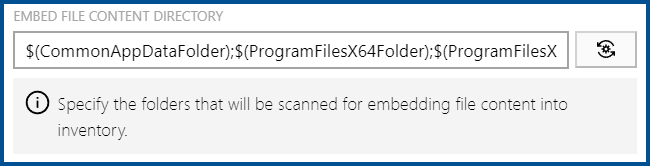
This setting specifies the folders that will be scanned for embedding file content into the inventory.
Possible values: |
•Yes (checked) •No (unchecked) |
Default value: |
checked (Yes) |
Example value: |
checked (Yes) |
Detailed information about this setting and its usage on endpoints can be found here.