In the Details tab of the Edit Tenant dialog the following details for the tenant are defined:
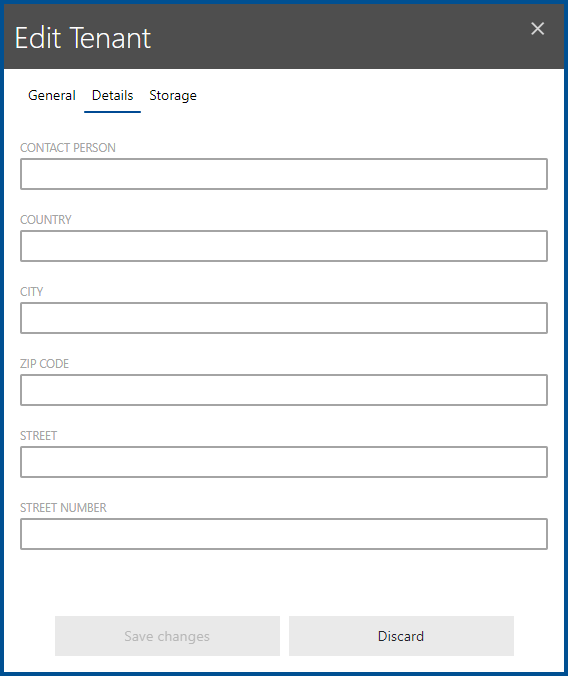
•CONTACT PERSON: Enter a contact person for the tenant.
•COUNTRY: Enter a country.
•CITY: Enter a city.
•ZIP CODE: Enter a zip code for the city.
•STREET: Enter a street.
•STREET NUMBER: Enter a specific street number for the street.
All information in the Details tab are optional.