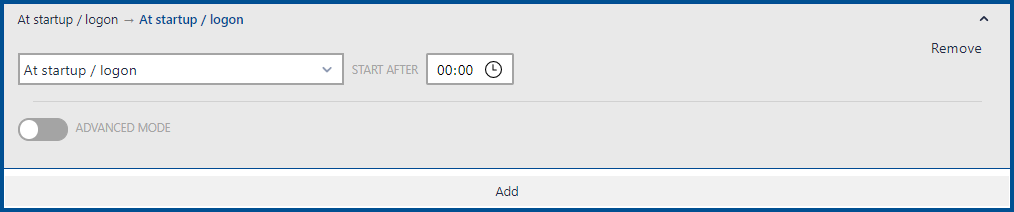
If At startup / logon has been chosen the event will be triggered by the startup of the device / the logon of the user. The START AFTER field can be used to configure how much time will pass between the startup / logon and the execution of the event. It is possible to define a time within 00:00 and 23:59. The event will be executed once the specified amount of time has passed.