Once both Docker containers are up and running, the FQDN of the hosting machine can be used to access the login page using a web browser of your choice. If RayManageSoft Unified Endpoint Manager has been installed in Azure, the FQDN of the machine can be found in the container instance details page.
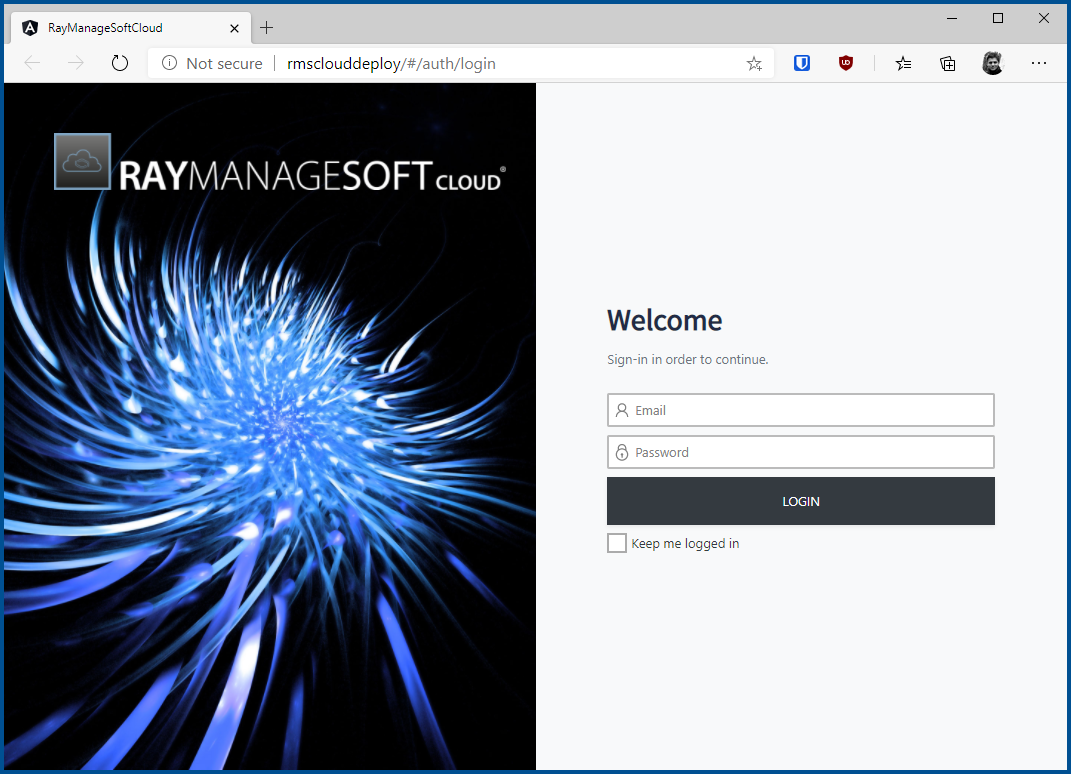
The initial login information to the system are:
E-mail:
root@raynet.de
Password:
raynet
After the first login please visit the Site-Administration / System Settings page. There are a few important checks to be done:
•Ensure that the backend URL, port, and protocol defined in the settings page are valid and match the parameters of the backend container. When a local installation is used, the FQDN of the backend will most likely be the same as the web UI, with the only difference in port numbers. Should there be any mismatch, make sure to adjust the values as required.
•Change the initial password of the root user to something secure, using a long sequence of letters, numbers, and special characters.
•Download the Managed Device Agent source from the Endpoint > Desktop devices page and install it on the clients/servers you want to be managed by RMS UEM. Once the agent requests a policy or generates an inventory file, the device will be displayed on the Desktop devices page.
|
Be aware: Use "start ndschedag /t machine" to get the available schedules displayed. Then run "Apply machine policy" to speed things up. |