For many tables and lists in RayManageSoft Unified Endpoint Manager a search field is available. The search field is generally located above the upper right corner of the related list.
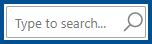
The search field in RayManageSoft Unified Endpoint Manager works in real time. When entering a letter or sign into the search field, RayManageSoft Unified Endpoint Manager will instantly reduce the related list or table to only contain those entries which contain the letter or sign that have been entered. If more than one letter or sign has been entered, the items in the list are an exact match of the string that has been entered in the search field. It is possible to enter more than one string if separating them by a space character.
Example:
If the string "rea" has been entered into the search field, all entries which contain exactly this string will be shown. Entries which contain a "re_a" string would not be shown. If the entry in the search field is "re a", both strings will be shown. Furthermore, all entries which contain "re" and an "a" somewhere would be shown.