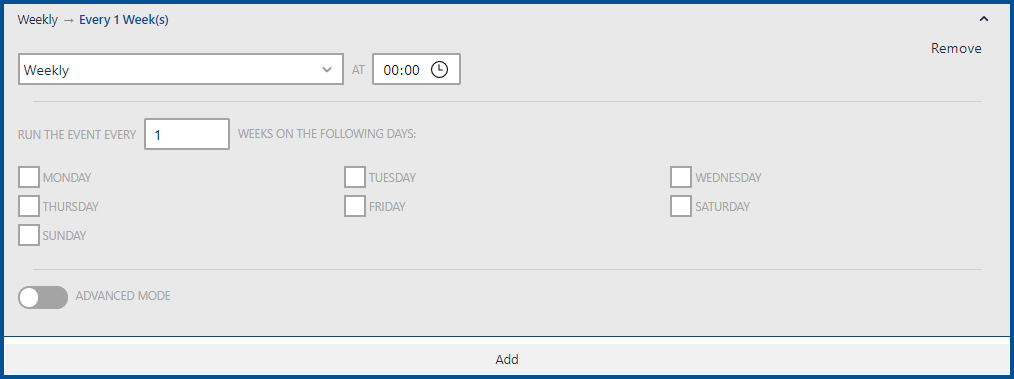
If Weekly has been selected the following options can be configured.
•AT: This is the time at which the event will be executed. It is possible to define a time within 00:00 and 23:59.
•RUN THE EVENT EVERY: This specifies how often the event should run (in weeks). It will run each time the given number of weeks has passed.
•Weekdays: There is a checkbox for every day of the week. If a day is checked, this day is included in the run. If it is unchecked, the event will not trigger on this day.
Example: If AT has been set to 14:45, RUN THE EVENT EVERY has been set to 2, and the TUESDAY checkbox and the THURSDAY checkbox have been checked, the event will be triggered at 02:45 PM every third Tuesday and every third Thursday.