In the User Experience tab the available settings regarding the user interaction and the update schedule are shown.
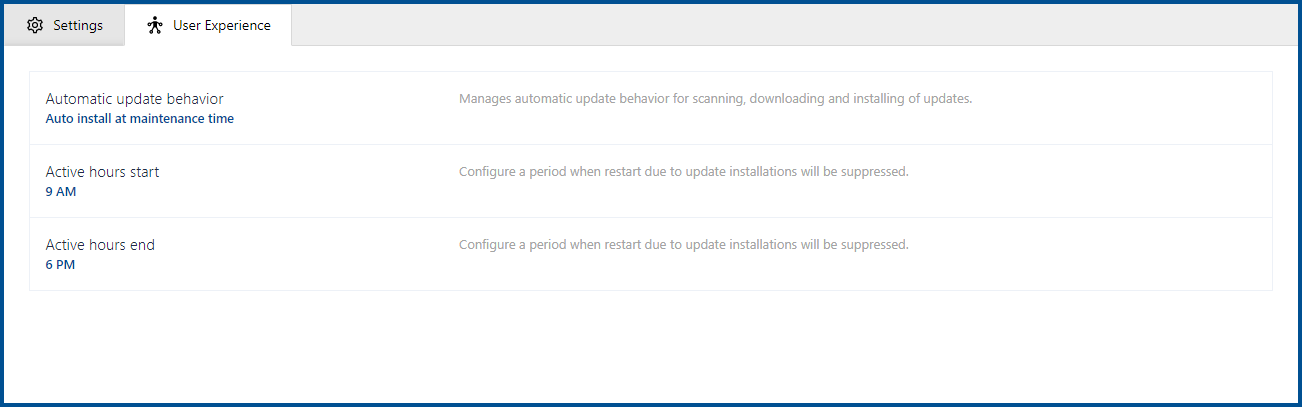
Currently one of the following settings regarding the updated behavior will be selected as Automatic update behavior. Depending on the selected behavior further settings can be available in this tab.
Setting |
Description |
Available Settings |
|---|---|---|
Notify Download |
If this option is selected, the user will be notified when an update is being downloaded. |
none |
Auto install at maintenance time |
This option is used to define a period during which updates are suppressed. Updates will only be installed outside of the defined period. |
•Active hours start •Active hours end |
Auto install and restart at scheduled times |
If this option is used, a period during which updates will be suppressed need to be defined. Outside of this period, updates will be installed and a restart will occur. |
•Active hours start •Active hours end |
Auto install and restart at scheduled times |
If this option is used, updates will be installed and a restart will occur at a scheduled day and time that is defined using the settings linked to this option. |
•Scheduled install day •Scheduled install time |
Auto install and reboot without end-user control |
If this option is selected, the end-user has no influence on the update and reboot behavior. |
none |
Reset to default |
If this option is used, the updates will be automatically downloaded and the user will be notified when they are ready to install. |
none |
The further available settings and their link to the selected update behavior are shown below.
Auto Install at Maintenance Time Settings
Setting |
Value / Range |
Description |
||
|---|---|---|---|---|
Active hours start |
|
The start time of the period during which restarts due to update installations will be suppressed. |
||
Active hours end |
|
The end time of the period during which restarts due to update installations will be suppressed. |
Auto Install and Restart at Maintenance Time Settings
Setting |
Value / Range |
Description |
||
|---|---|---|---|---|
Active hours start |
|
The start time of the period during which restarts due to update installations will be suppressed. |
||
Active hours end |
|
The end time of the period during which restarts due to update installations will be suppressed. |
Auto Install and Restart at Scheduled Time Settings
Setting |
Value |
Description |
||
|---|---|---|---|---|
Scheduled install day |
•Any Day •Monday •Tuesday •Wednesday •Thursday •Friday •Saturday •Sunday |
The day for the installation of scheduled updates. |
||
Scheduled install time |
|
The time for the installation of scheduled updates. |