In this tab the update settings that will be used by the devices are defined.
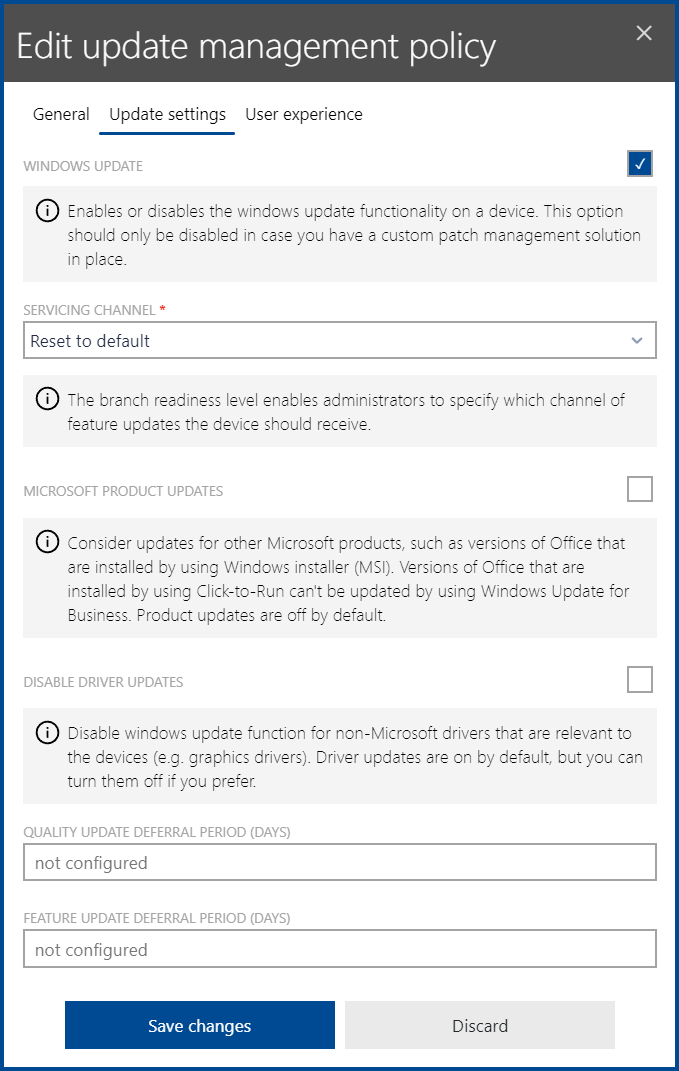
•WINDOWS UPDATE
The WINDOWS UPDATE checkbox is used in order to enable or disable the Windows update functionality on a device. This option should only be disabled in case another patch management solution is in place. In order to disable the Windows update functionality, ensure that the checkbox is unchecked.
•SERVICING CHANNEL
The SERVICING CHANNEL checkbox can be used in order to specify which channel of feature updates a device should receive. Information on the different servicing channels for Windows updates can be found in the Microsoft documentation. The following channels are available:
oGeneral Availability Channel (Targeted)
oReset to default
•MICROSOFT PRODUCT UPDATES
The MICROSOFT PRODUCT UPDATES checkbox is used to specify whether updates for other Microsoft products, such as versions of Microsoft Office that are installed by using Windows Installer (MSI) are considered). Versions of Microsoft Office that are being installed by using Click-to-Run cannot be updated by using Windows Update for Business. Product updates are off by default. In order to consider updates for other Microsoft products ensure that the checkbox is checked.
•WINDOWS DRIVER
The WINDOWS DRIVER checkbox is used to specify whether updates for non-Microsoft drivers that are relevant for the device are considered. Driver updates are on by default, but they can be turned off if they should not be considered. In order to not consider driver updates ensure that the checkbox is unchecked.
•QUALITY UPDATE DEFERRAL PERIOD (DAYS)
This is used to define the time period (in days) during which quality updates are being deferred. They can be deferred for up to 35 days. Any integer between 0 and 35 can be entered as value. If 0 is entered as value, quality updates will not be deferred.
•FEATURE UPDATE DEFFERAL PERIOD (DAYS)
This is used to define the time period (in days) during which feature updates are being deferred. They can be deferred for up to 365 days. Any integer between 0 and 365 can be entered as value. If 0 is entered as value, quality updates will not be deferred.