In the Registry Entry tab, the basic information for the registry key is defined.
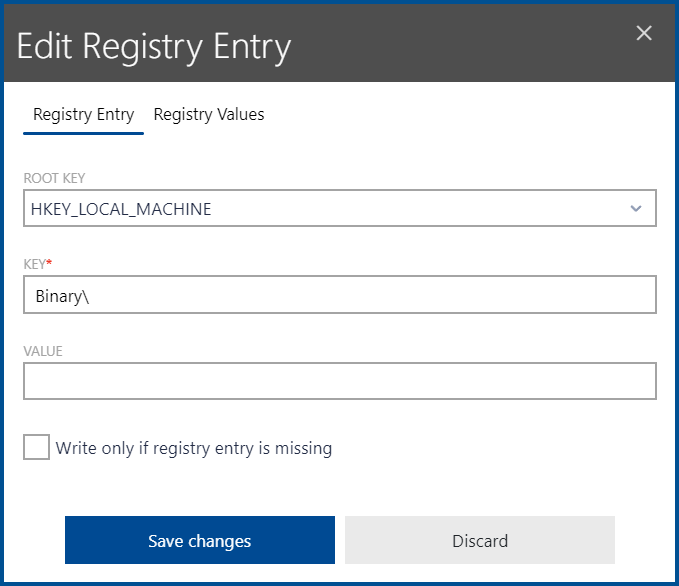
The following settings are available in the Registry Entry tab.
•ROOT KEY: Select the root key from the dropdown menu. The following options are available.
oHKEY_CLASSES_ROOT: Select this option if the registry entry should be set for both, the HKEY_CLASSES_ROOT.
oHKEY_CURRENT_USER: Select this option if the registry entry should be set in HKEY_CURRENT_USER.
oHKEY_LOCAL_MACHINE: Select this option if the registry entry should be set in HKEY_LOCAL_MACHINE.
oHKEY_USERS: Select this option if the registry entry should be set in HKEY_USERS.
•KEY: This field should contain the target key.
•VALUE: Can be used to define a single value for the registry entry.
•Write only if registry entry is missing: The checkbox can be used to define if the registry entry and its values should always be written or only if the registry entry does not exist.