In the Products tab, information about the installed products are shown. This information is based on the raw data that is collected during the inventory of the device.
|
Be aware: In order to get the product information, a working Catalog integration is needed. Information on how to setup the Catalog integration can be found here. |
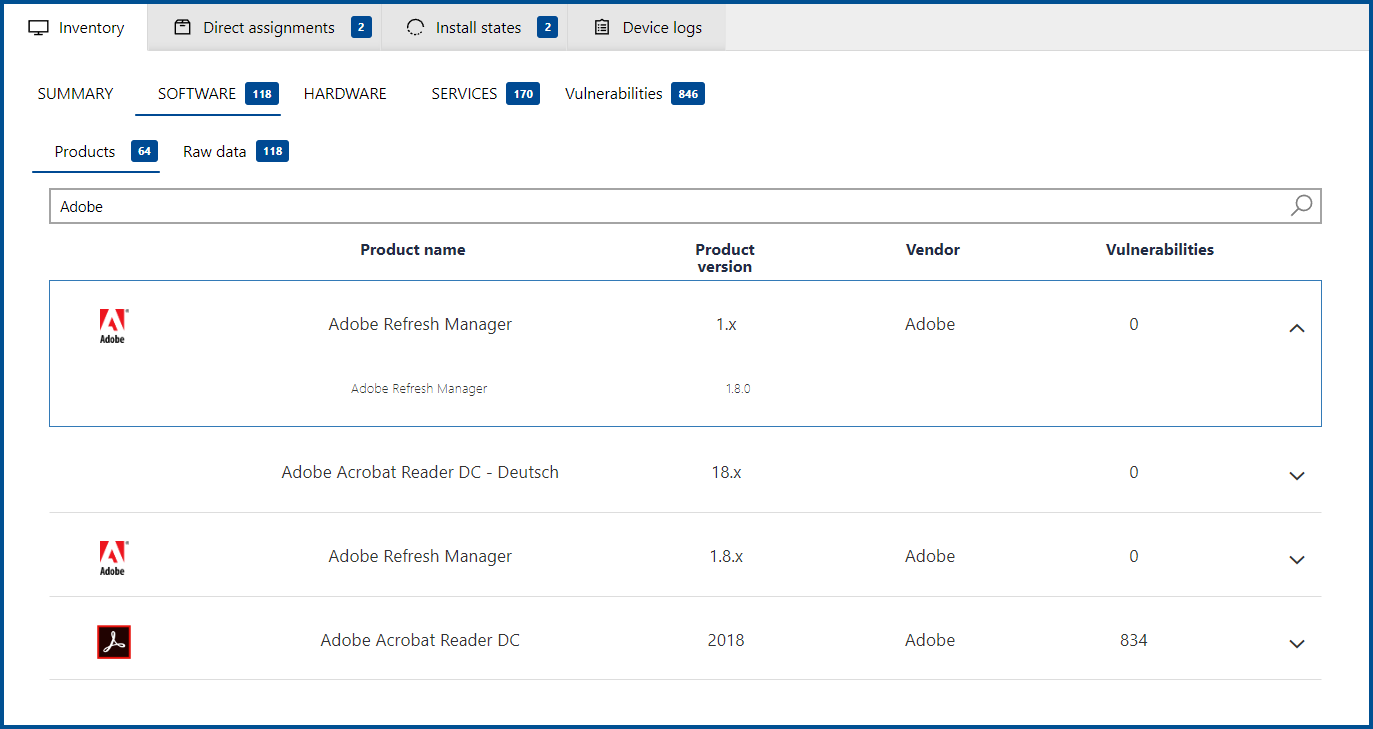
The information includes the name of the product, the version of the product, the vendor of the application, and if there are any known vulnerabilities. To get more specific information click on the entry for the application. The entry will be expanded and some additional information will be shown. Only one entry can be expanded at a time. If an entry has already been expanded and another entry is being expanded, the first entry will be collapsed.
The search field can be used to lower the number of products shown in the list. More information on how to use the search field can be found in the Search Options chapter.