The Overview tab shows general information about the package.
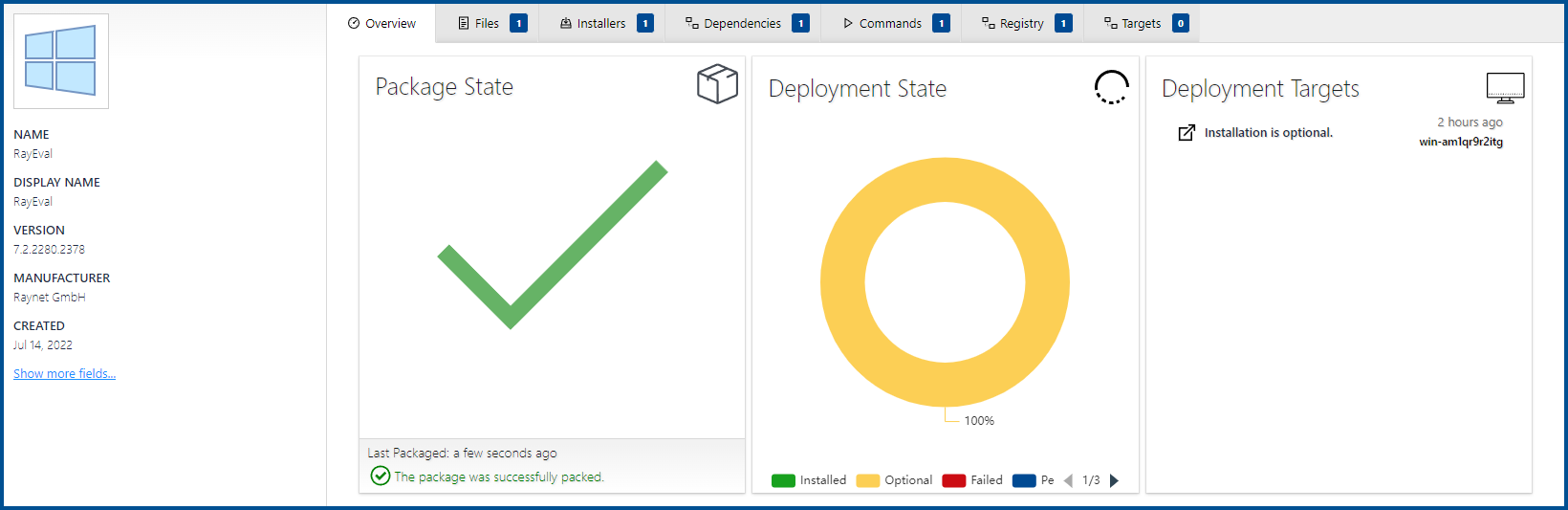
•Packaging State: This part of the tab shows the current state of the packaging for this package. If an error during packaging occurred, more detailed information about what happened can be found here. Furthermore, the date of the last packaging attempt is shown here.
•Deployment State: This part of the tab shows the progress of the deployment for the package. When calculating the progress, different states of deployment can be excluded by clicking on their color-coding located below the chart.
•Deployment Targets: This is a list of the devices on which the package is being installed. It shows the date, the devices name, and if the installation is optional or mandatory. Selecting a device will lead to the Device Details page of the device.