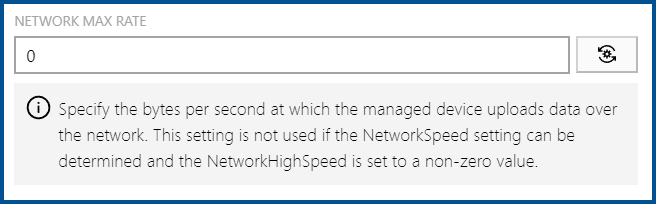
This setting specifies the speed in bytes per second at which the managed device uploads data over the network. This setting is not used if the NetworkSpeed setting can be determined and the NetworkHighSpeed setting is set to a non-zero value. If the setting is set to 0, it means it is not limited.
Possible values: |
Integer (bytes per second) |
Default value: |
0 |
Example value: |
600 |
Detailed information about this setting and its usage on endpoints can be found here.