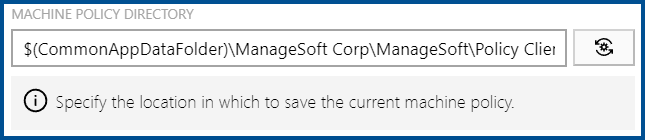
This setting specifies the location in which to save the current machine policy.
Possible values: |
A valid folder and path |
Default value: |
$(CommonAppDataFolder)\ManageSoft Corp\ |
Example value: |
C:\Temp\MachinePolicies |
Detailed information about this setting and its usage on endpoints can be found here.