In the Lifetime tab, the time frame during which the assignment will be active can be defined. By default, an assignment will be active from the time of its creation until it will be deleted manually.
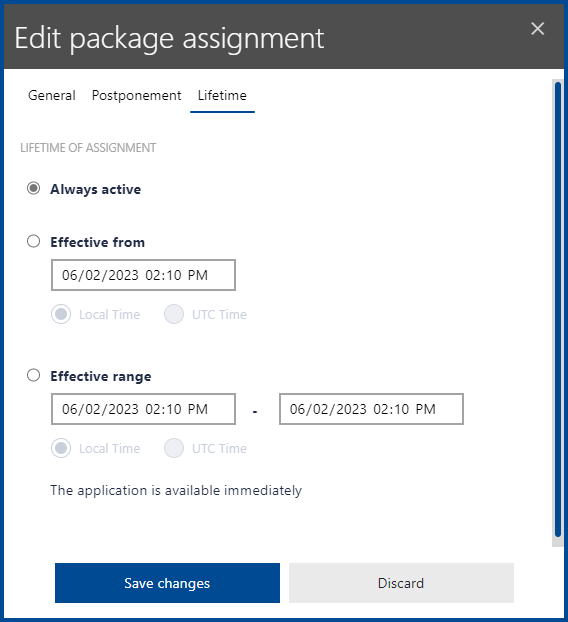
•LIFETIME OF ASSIGNMENT: This defines the time the assignment will be active.
oAlways active: If this option is selected, the application will be available as soon as the assignment has been created.
oEffective from: If this option is selected, the application will become available at the specified date and time.
▪Local Time: Select Local Time in order to use the local time of the device.
▪UTC Time: Select UTC Time in order to use the Coordinated Universal Time.
oEffective range: If this option is selected, the package will only be available during the time frame defined by the Effective range setting. If the The application should be removed from the device option has been selected in the General tab, the package will be uninstalled as soon as the expiry date has been reached.
▪Local Time: Select Local Time in order to use the local time of the device.
▪UTC Time: Select UTC Time in order to use the Coordinated Universal Time.