With the Add package assignment dialog it is possible to add a new package assignment from the list of the available packages to the group.
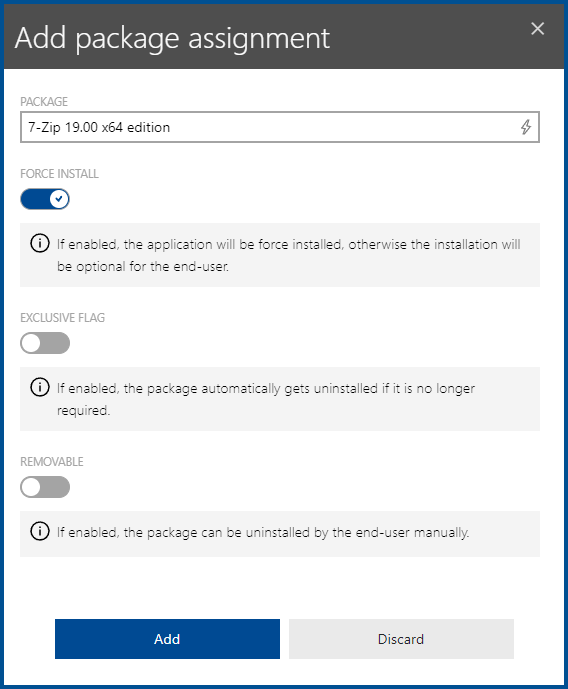
First select the package to assign from the list of available packages that will be shown when clicking on the PACKAGE dropdown box. To get a more precise list, enter the name of the package or a part of the name into the field. Depending on the packages still matching the entered string, this will significantly lower the number of packages in the list from which to select.
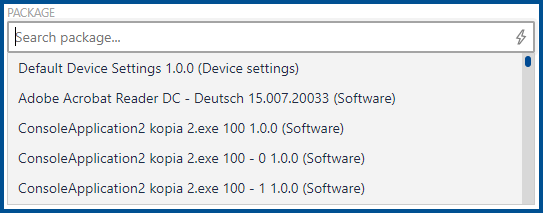
After a package has been selected, further options of the dialog will become available.
•FORCE INSTALL: If this option is disabled, the end-user will be able to decide if the software package should be installed. If it is enabled, the package will be installed and the end-user will not be offered a choice. Furthermore, if this option has been set to active the REMOVABLE option will be added to the dialog.
•EXCLUSIVE FLAG: If the option is enabled, the package will be uninstalled if it is no longer deemed as required.
•REMOVE ABLE: If this option is enabled, the package can be manually uninstalled by the end-user even though FORCE INSTALL is enabled and the end-user cannot avoid the installation of the package.
|
Be aware: If AD-Sync is enabled, manual creation of groups as well as all kinds of group assignments are prohibited. In order to use these, AD-Sync needs to be disabled. |