The Add shared report dialog is used to add new reports to RayManageSoft Unified Endpoint Manager.
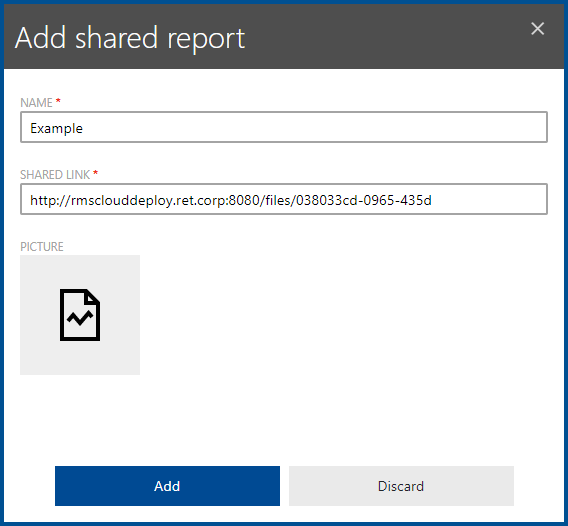
In order to add a report, first enter a name for the report in the NAME field of the dialog. Then enter the link where the report can be found into the SHARED LINK field of the Add shared report dialog. Information on how to create a shared link can be found in the RayVentory Data Hub documentation.
Furthermore it is possible to add a custom image to the report by clicking on the image below the SHARED LINK field. A file browser will be opened. Browse for an image file to customize the image used for the report (the following file formats are supported: .gif, .jpg, .jpeg, and .png).