The Add device group dialog can be used to add a new group.
|
Be aware: If AD-Sync is enabled, manual creation of groups as well as all kinds of group assignments are prohibited. In order to use these, AD-Sync needs to be disabled. |
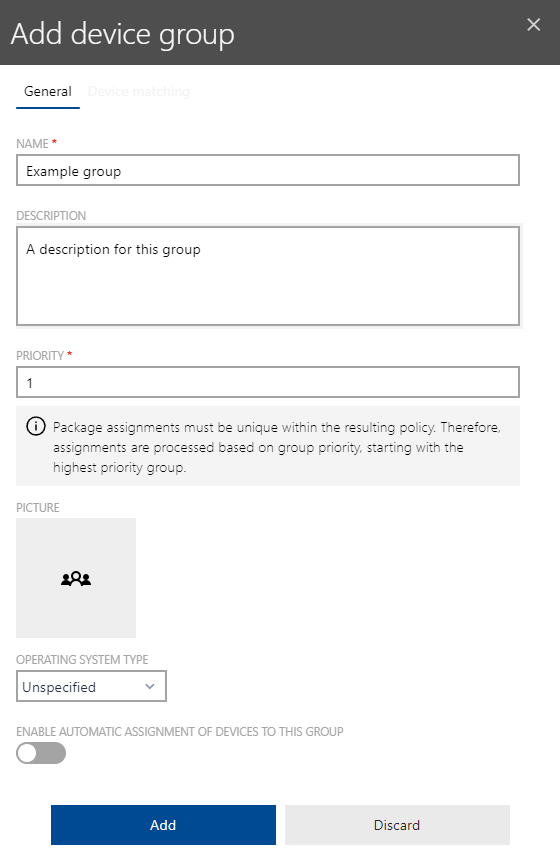
The following options are available in the dialog.
•NAME: Enter the name for the group into the NAME field. The name of the group needs to be unique. If the name is already in use, there will be a warning. The NAME field is mandatory.
•DESCRIPTION: A description of the group can be entered here. This field is optional.
•PRIORITY: Enter the priority of the group into this field. The value can be between 1 and 99999. The higher the value the lower the priority and the other way round. This means that a group with a priority of 1 most likely has the highest priority of all groups. If more than one group have the same priority, the groups will be sorted by name.
•PICTURE: It is possible to add a custom image to the group by clicking on the image in the PICTURE field. A file browser will be opened. Browse for an image to customize the image for the package (the following file formats are supported: .gif, .jpg, .jpeg, and .png).
•OPERATING SYSTEM TYPE - The operating system type that this group should support when evaluating whether a particular device belongs to it. For example, setting this value to Windows will ensure that no MacOS devices are automatically assigned to this group. The default value is Unspecified, which means that no additional filtering is done automatically.
•ENABLE AUTOMATIC ASSIGNMENT OF DEVICES TO THIS GROUP - When enabled, it turns this group into a dynamic group that has membership calculated based on a set of conditions. This feature can be used to create groups that do not have explicit members, but rather have membership based on one or more business conditions, such as whether certain software is installed, whether the device is in a certain domain, and so on.