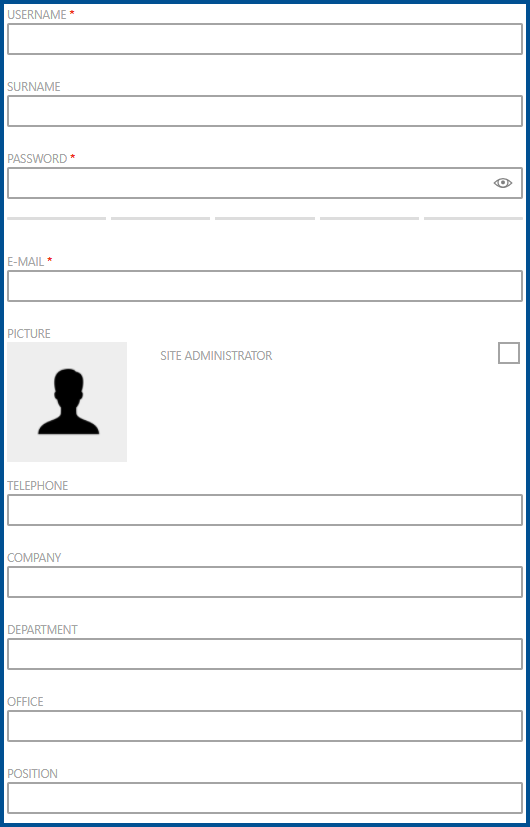
The following options are available in the Add User dialog:
•USERNAME: Enter the username of the user. This field is mandatory.
•SURNAME: Enter the surname of the user.
•PASSWORD: Enter the password for the user. The password will be encrypted. In order to view the password in a not encrypted form, click on the eye button at the left side of the password field. While entering the password, the password will be measured for its security. The current security level of the password will be shown as a color-coded beam right below the field. When the beam is filled completely and has turned from red to green the password is considered to be save. A password is considered to be save if it contains at least 11 characters and consists of random numbers, special characters, and upper and lowercase letters. The password field is mandatory.
•E-MAIL: Enter the e-mail of the user. This field is mandatory.
•PICTURE: A picture for the user can be uploaded by clicking the Image button and opening an image from the browser (the following file formats are supported: .gif, .jpg, .jpeg, and .png).
•SITE ADMINISTRATOR: The checkbox is used to determine if the user is a site administrator.
•TELEPHONE: Enter the phone number of the user.
•COMPANY: Enter the company of the user.
•DEPARTMENT: Enter the department of the user.
•OFFICE: Enter the office of the user.
•POSITION: Enter the position of the user.