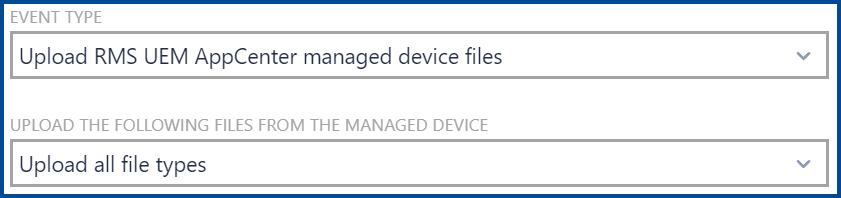
When Upload RMS UEM AppCenter managed files is selected as EVENT TYPE, the following further options for configuration are available:
•UPLOAD THE FOLLOWING FILES FROM THE MANAGED DEVICE:
Select one of the following:
oUpload all file types: Select this option in order to upload all collected files.
oInventories: Select this option in order to upload the inventory files.
oInstallation event logs: Select this option in order to upload the installation event logs.