The details for a specific scheduled task are divided into two parts. On the left side, the general information about the scheduled task can be found. This part contains the name, the type, the interval for which the task is scheduled, as well as the settings that have been defined for the scheduled task.
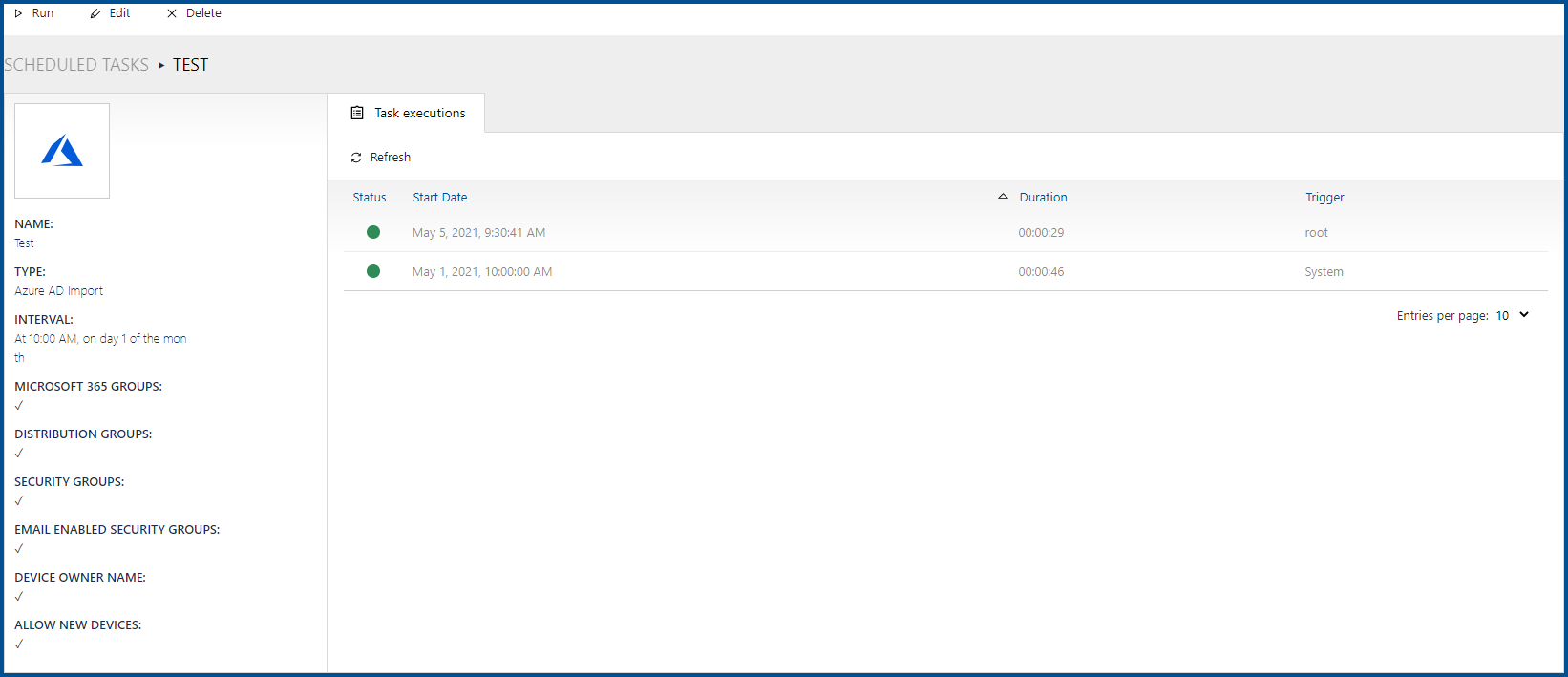
On the right side of the section, the executions of the tasks are listed. If clicking on one of the items of the list, all information regarding this specific run of the scheduled task are found and listed in the Scheduled Task Execution Details dialog. In this dialog the duration of the task, how the task was triggered, the start and end date, the state as well as detailed results for the task can be found.
In addition to the general information regarding the task and the list of the executions of the task, the following actions are available in this section.
•Run - The Run button on the top left of the screen can be used to manually run the scheduled task despite of its schedule.
•Edit - The Edit button on the top left of the screen can be used to edit this scheduled task. For more information see Edit a Scheduled Task.
•Delete - The Delete button on the top left of the screen can be used to delete this scheduled task.