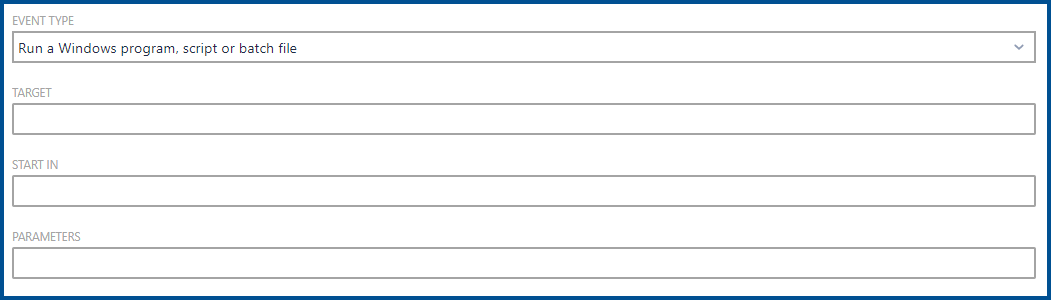
When Run a Windows program, script or batch is selected as EVENT TYPE, the following further options for configuration are available:
•TARGET: The path where the file can be found on the managed device needs to be entered here. For example: cmd.
•START IN: The path where the file will be executed on the managed device can be entered here. In most use cases this field can be left empty. An example for a path would be $(TempDirectory).
•PARAMETERS: This field can be used to define additional parameters for the application that is about to run can be defined. For example: /c "echo $(TempDirectory) >> C:\tmp\test.txt".