In the final stages of its processing the reboot behavior is controlled by the installation agent. This means that in the normal course of events where package updates are occurring as part of a policy check, the reboot behavior effectively applies at a policy level (if one or more packages require a reboot to occur, a single reboot process is initiated at the end of the policy check). In other cases, where a package update occurs solitarily (perhaps because of a special schedule event, or through end-user action in the selection agent), the reboot can be seen to apply at the individual package level.
Installation Agent
The following settings can be used to control the reboot behavior during package processing.
•AllowRebootIfLocked - controls whether RayManageSoft Unified Endpoint Manager reboots the managed device if the package being installed requires it and the desktop is locked.
•AllowRebootIfServer - controls whether RayManageSoft Unified Endpoint Manager reboots the managed device if it is a server (used by the adoption agent, but not the installation agent).
•AllowTimeoutIfLocked - controls whether the time interval for prompting the end-user commences immediately if the desktop is locked or only commences when the desktop is unlocked.
•AlwaysDisplayReboot - controls whether RayManageSoft Unified Endpoint Manager displays a warning to the end-user before rebooting (overrides UserInteractionLevel (Installation Agent)).
•ForceReboot - determines whether RayManageSoft Unified Endpoint Manager performs a forced reboot if the desktop is not locked. A forced reboot suppresses any user interaction required to close other applications that may be running.
•ForceRebootIfLocked - determines whether RayManageSoft Unified Endpoint Manager performs a forced reboot if the desktop of the end-user is locked. A forced reboot suppresses any user interaction required to close other applications that may be running.
•RebootCmdLine - used on the managed device to reboot from the command-line.
•RebootContinueAfterCmdFailure - controls whether or not to proceed with the reboot if the RebootPreCommand returned a non-zero exit code.
•RebootIfRequired - controls whether RayManageSoft Unified Endpoint Manager reboots the managed device if the package being installed requires it and the desktop of the end-user is not locked.
•RebootPostCommand - specifies a command to be executed after the managed device is rebooted.
•RebootPreCommand - specifies a command to be executed before the managed device is rebooted.
•RebootPromptCycles - determines the number of times the end-user can postpone the managed device reboot. Prompts occur at intervals specified by RebootPromptWait.
•RebootPromptUnlimited - determines if RayManageSoft Unified Endpoint Manager keeps prompting the end-user at intervals specified by RebootPromptWait until the managed device reboots (equivalent to RebootPromptCycles=-1).
•RebootPromptWait - determines the number of seconds to wait after the end-user dismisses the reboot dialog before displaying it again.
•SecurityPatchRebootIfRequired - specifies the default response to dialogs displayed during security patch installation that prompt the user to allow a reboot.
•UITimeoutWait - determines the number of seconds that installation agent dialogs display before timing out.
•RenotifyTimeout - determines the number of seconds that the installation agent waits before once again showing a user any hidden dialogs that have not yet timed out.
When RayManageSoft Unified Endpoint Manager identifies that a reboot is required, the combination of these settings determines the action that is taken.
Reboot Agent Preferences
The installation agent calls the reboot agent (reboot.exe) as necessary. If choosing to run the reboot agent independently, the following preferences apply:
•RebootContinueAfterCmdFailure - specifies whether or not to continue with rebooting a managed device if the execution of a prereboot command returns a non-zero exit code.
•RebootPostCommand - specifies a command to run immediately after a managed device is rebooted.
•RebootPreCommand - specifies a command to run immediately before a managed device is rebooted.
•RebootPromptCycles - specifies the number of times an end-user can postpone the reboot of a managed device.
•RebootPromptWait - specifies the time interval (in seconds) to wait before redisplaying the dialog that prompts the end-user to reboot.
The following decision tree illustrates how the installation agent reboot settings work together. In this diagram:
•A Polite reboot means a reboot action where RayManageSoft Unified Endpoint Manager alerts other open applications and requests that they shut down in an orderly manner.
|
Note: Other such applications may present dialogs to the end-user through which the end-user might cancel the reboot process. In that case, some newly installed or updated applications may not function until the next reboot (A polite reboot does not involve direct interaction between RayManageSoft Unified Endpoint Manager and the end-user.). |
•A Forced reboot means that RayManageSoft Unified Endpoint Manager ignores the state of all other applications and initiates the reboot. Only the operating system can override this. A forced reboot may cause the loss of data from open applications and should be used with care.
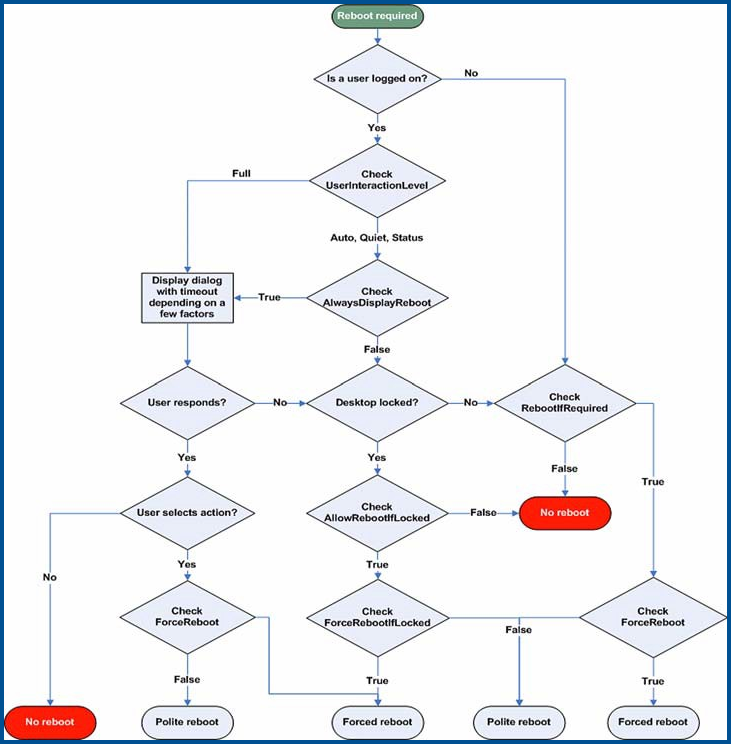
The decision tree to determine the correct reboot behavior on managed device based on the preference settings.