RayManageSoft Unified Endpoint Manager offers a versatile set of filtering tools to enhance your group management experience. These tools provide both quick search functionality and more detailed, type-specific column-based filtering. This ensures that you can efficiently locate and manage groups based on various criteria.
The search box allows you to quickly filter the list of groups based on keywords or specific terms. This is perfect for users who need rapid access to groups by typing in relevant information. For a more detailed approach, we provide column-based filtering, which is type-specific and incorporates a range of features:
•Filtering and comparing by strings
•Filtering and comparing date ranges
•Filtering and comparing boolean values
•Filtering and comparing numeric values
To activate the advanced filtering features, press the "Filter" button to reveal an additional row. Clicking within this row toggles a pop-up editor, allowing you to define your filtering criteria.
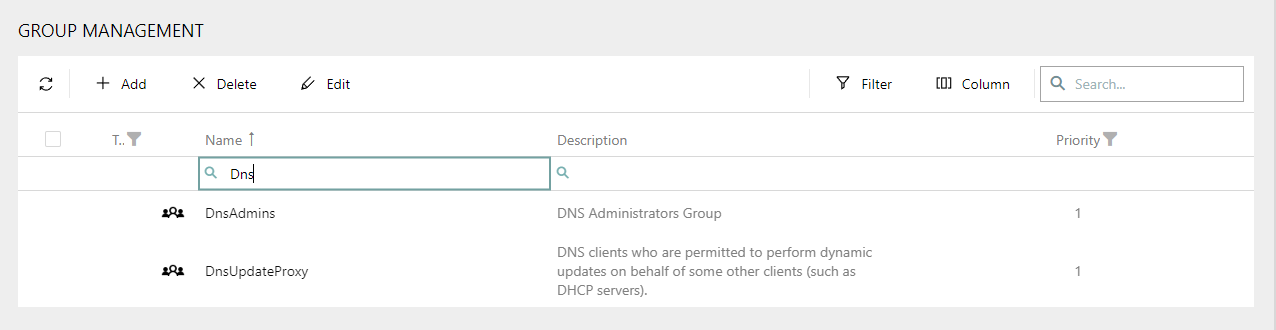
|
Tip: Some columns may initially be hidden, but they can be valuable for filtering. To enable filtering by hidden columns, drag them from the Columns palette and drop them on the grid canvas. The Columns palette can be activated by pressing the Column button. |