To create a scheduled task for the Catalog integrations go to Administration > Scheduled tasks.
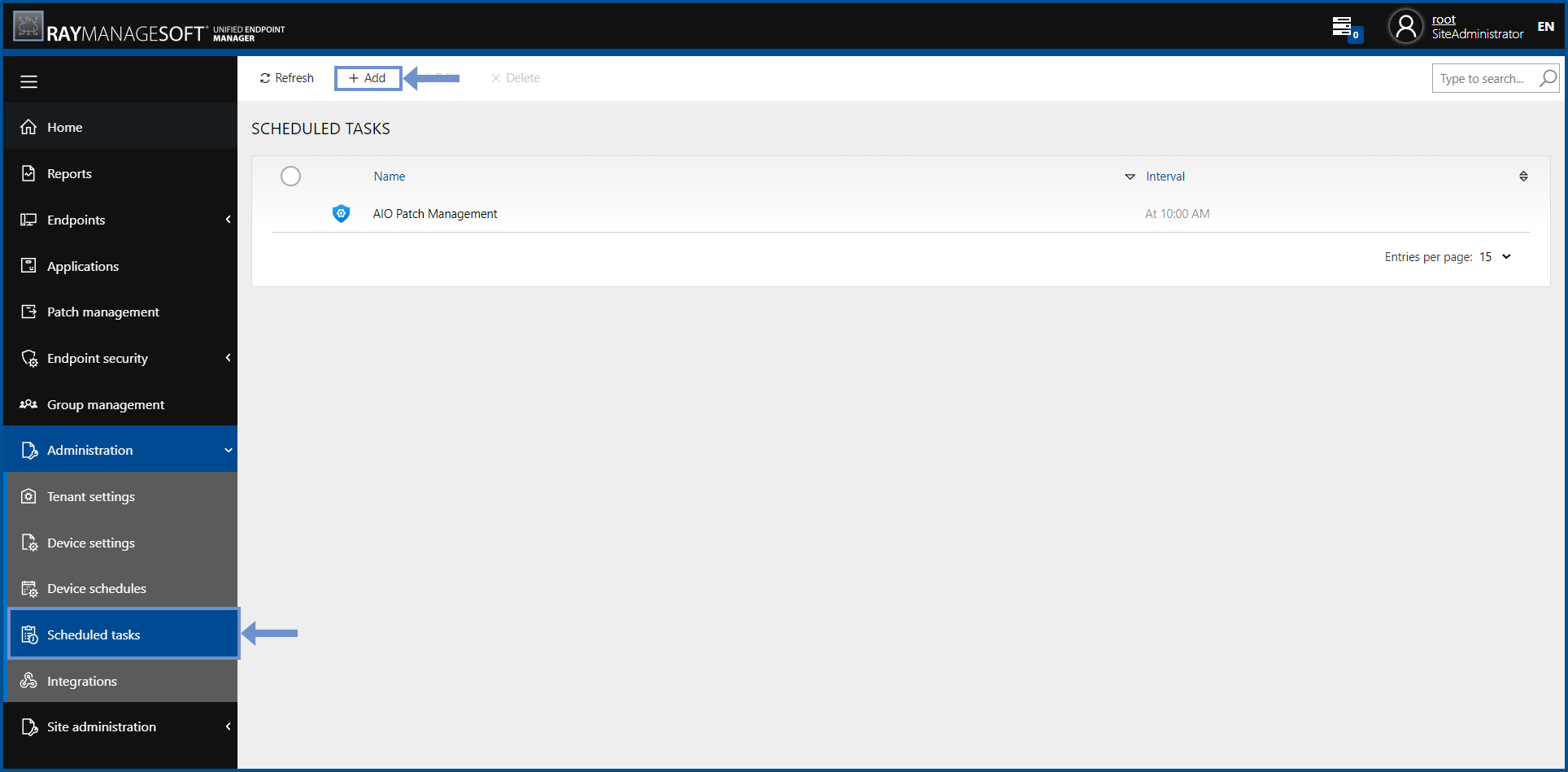
In the Scheduled tasks section, click on the + Add button in order to open the Add scheduled task dialog. The Add scheduled task dialog is divided into three different tabs:
After the scheduled task has been created accordingly, run it manually to ensure that it is active. To run the task manually, click on the task and click on the Run button located at the top left above the scheduled tasks details.