In the Configurations tab the filters for the scheduled task can be defined. This tab is only available for AAD import tasks, therefore, if no Active Directory integration has been configured, this tab will not be available.
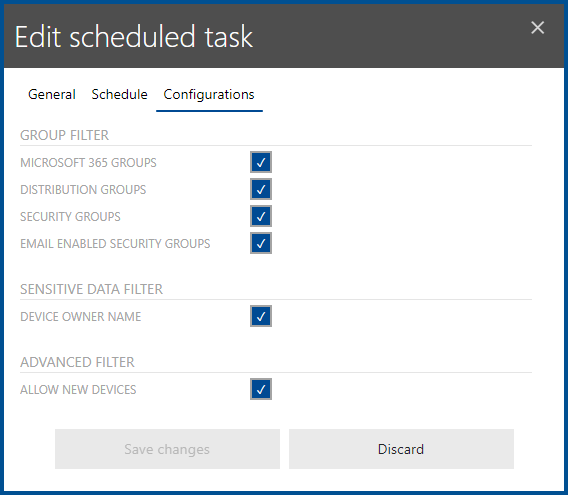
The filters are divided into different groups for which one or more filters are available. The different filters can be activated by checking the checkbox next to the filter name. If the checkbox is not checked, the filter is deactivated.
•GROUP FILTER
oMICROSOFT 365 GROUPS: If checked, all Microsoft Office 365 groups will be gathered.
oDISTRIBUTION GROUPS: If checked, all Distribution groups will be gathered.
oSECURITY GROUPS: If checked, all Security groups will be gathered.
oE-MAIL ENABLED SECURITY GROUPS: If checked, all E-mail enabled security groups will be gathered.
•SENSITIVE DATA FILTER
oDEVICE OWNER NAME: If checked, the device owners will be imported.
•ADVANCED FILTER
oALLOW NEW DEVICES: If checked, devices which are not already managed by RayManageSoft Unified Endpoint Manager will be imported.