If a scheduled task is set to Monthly and By first occurrence, the task can be configured to occur on a specific day of the month. The task will then be executed on this specific day every month or every configured period of months.
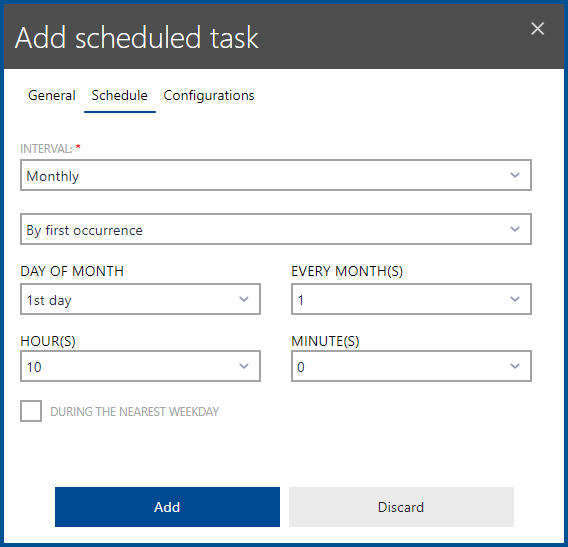
The DAY OF MONTH dropdown menu is used to configure the specific day of the month. The given options are 1st day to 31st day or Last day. For example, if choosing 15th day, the scheduled task will be executed on the 15th of each month or the interval of months configured in the EVERY MONTH(S) dropdown menu.
|
Be aware: When configuring this option, keep in mind that the days of a month vary between 28 and 31 days. To configure the execution for the last day of the month, the Last day option should be used. |
The EVERY MONTH(S) dropdown menu contains numbers from 1 to 12. This defines the exact number of months between the occurrences of the scheduled task. For example, if set to 4, the scheduled task will be executed every four months.
The HOUR(S) and the MINUTE(S) dropdown menus are used to define the exact time (in a 24 hours format) the scheduled task is started. For example, if 14 is selected for HOUR(S) and 30 is selected for MINUTE(S) the scheduled task will be started at 02:30 PM on the defined day.
This option also has a checkbox labeled DURING THE NEAREST WEEKDAY. If this checkbox is checked, RayManageSoft Unified Endpoint Manager will execute the scheduled task on the closest weekday (Monday to Friday) to the configured date. For example, if the task is scheduled for execution for the 15th of a month, but the 15th is a Sunday, the task will only be executed on the 15th if the checkbox is unchecked. If it is checked, the task will be executed on the 16th instead.