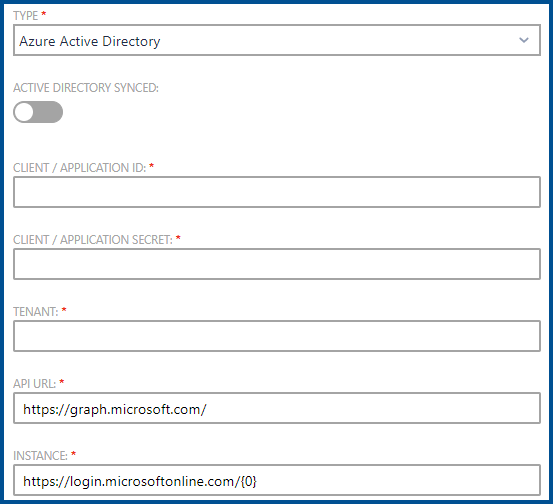
The following information is needed if an integration of an Azure Active Directory should be added:
•ACTIVE DIRECTORY SYNCED: This switch is used in order to specify if the Active Directory sync is enabled or not.
|
Be aware: If the Active Directory sync is enabled, this will prevent users from creating device group assignments manually. While an import process is running unmanaged devices, device group assignments, group child assignments, and groups which are no longer present in the Azure Active Directory will be deleted from RayManageSoft Unified Endpoint Manager. This ensures the synchronicity between the Azure Active Directory and RayManageSoft Unified Endpoint Manager. |
•CLIENT / APPLICATION ID: Enter the application ID for the Azure Active Directory. Information on how to create / where to find the ID can be found in the Microsoft Documentation.
•CLIENT / APPLICATION SECRET: Enter the application secret for the Azure Active Directory. Information on where to find the secret can be found in the Microsoft Documentation.
•TENANT: Enter the tenant for the Azure Active Directory integration. Information on how to create a tenant in Azure Active Directory can be found in the Microsoft Documentation.
•API URL: This field contains the API URL. By default, this is http://graph.microsoft.com/.
•INSTANCE: This field contains the URL of the instance. By default, this is https://login.microsoftonline.com/{0}.