In the Add Rule dialog the patch management rules for a package can be configured.
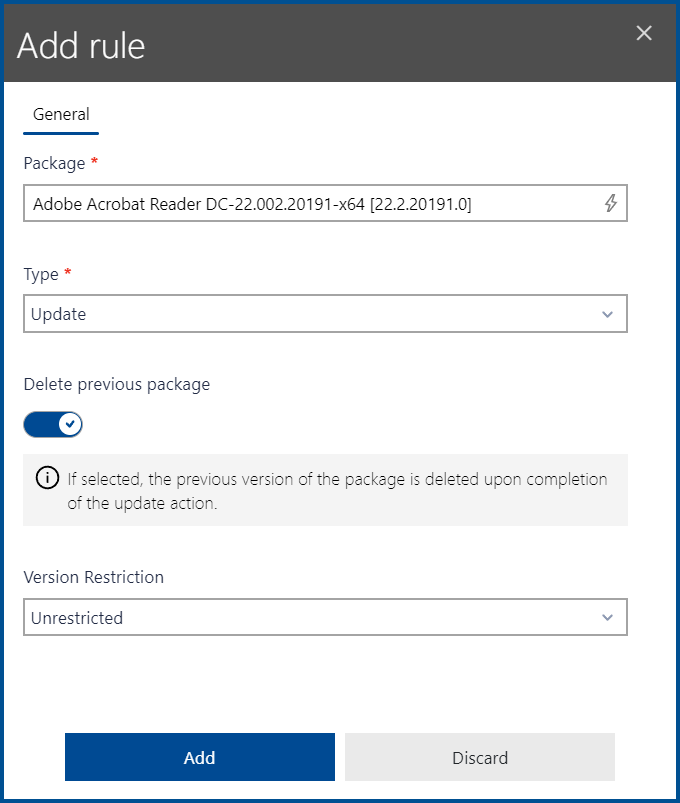
The following options are available in the dialog.
•Package: Select the package for which the rule will be created from the list of packages available in RayManageSoft Unified Endpoint Manager. The number of packages shown can be lowered down by starting to enter characters into the field. This is a mandatory field.
•Type: Select a type for the rule from the dropdown menu. The following options are available in the dropdown menu. This is a mandatory field.
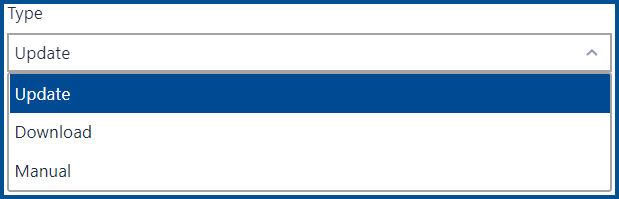
oUpdate: Select this option in order to automatically update the package. If Update is selected as type, the Delete previous package switch will be shown.
oDownload: Select this option in order to automatically download patches for the package without triggering the update itself.
oManual: Select this option in order to manually trigger all steps that concern patches for the package.
|
WARNING Only use the Update type with assignments that have an active exclusive flag! |
•Delete previous package: This switch can be used to define if the previous package should be deleted after the update, or if the package should be kept.
•Version Restriction: Select the patches to which the rule will be applied to. By default, this option is set to Unrestricted.
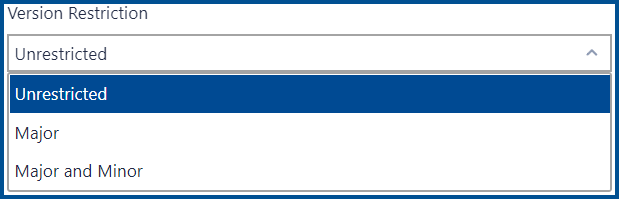
oUnrestricted: Select this option in order to apply the rule to all patches available for the package.
oMajor: Select this option in order to apply the rule only to major updates for the package (for example if a package is upgraded from 2.x to 3.x).
oMinor: Select this option in order to apply the rule to major and minor updates for the package (for example if a package is upgraded from x.1 to x.2).