It is also possible to define a Windows Management Instrumentation (WMI) query as a dependency for a package. In order to define a WMI query, select the WMI Query option in the RULE FOR dropdown field.
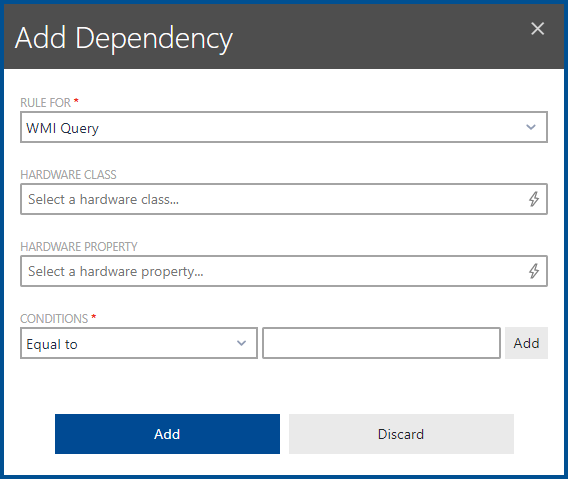
•HARDWARE CLASS: For example, Win32_IDEController for IDE & SATA controllers.
•HARDWARE PROPERTY: For example, DeviceID could be used as property for the Win32_IDEController class selected in the HARDWARE CLASS field.
•CONDITION: The condition of the query can be defined using the dropdown menu and the value field. The dropdown menu offers the following options:
oEqual to: The result of the query must match the condition.
oGreater than: The result of the query must be greater or equal to the defined condition value.
oLess than: The result of the query must be less or equal to the defined condition value.
oNot equal to: The result of the query must not match the defined condition value.
After selecting one of the options in the CONDITION dropdown box, a related value needs to be entered into the value field. For example, a value for a DeviceID can look like PIC18F2520.
For detailed information about WMI, refer to the Microsoft Windows Management Instrumentation page.