The Tenant Details are divided into two different areas. The first area on the left side contains general information about the tenant. This includes the name of the tenant, the storage hoster, and the name of the database.
The following options are available for the tenant overall:
•Edit - The Edit button on the top left of the screen can be used to edit the tenant. For more information see Edit a Tenant.
•Activate - The Activate button on the top left of the screen can be used to activate the tenant if the tenant is deactivated.
•Deactivate- The Deactivate button on the top left of the screen can be used to deactivate the tenant if the tenant is active.
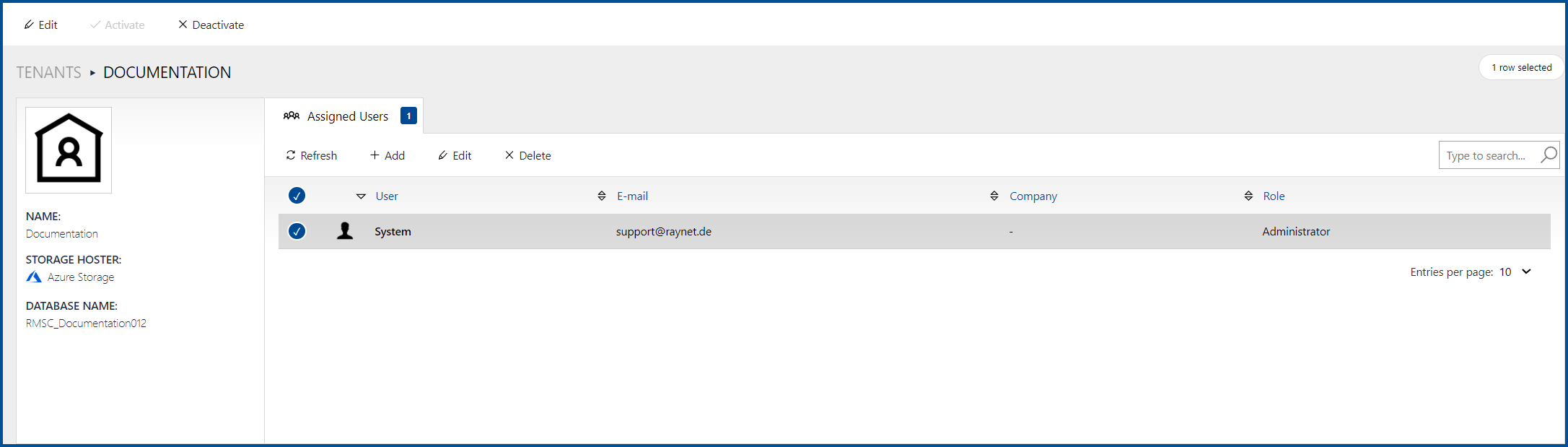
The second area on the right side contains the Assigned Users tab. There the list of users that are assigned to the tenant can be found. In the tab header, the number of users assigned to the tenant is shown. For the Assigned Users tab, the following options are available:
•Refresh - The Refresh button on the top left of the list can be used to refresh the view.
•Add - The Add button on the top left of the list can be used to add a tenant.
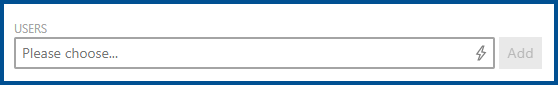
Add an existing user to the users assigned from the tenant. A list of available users will automatically open when clicking into the field. By entering letters into the field, the list can be shortened.
•Edit - The Edit button on the top left of the list can be used to edit the assignment of a user if one user in the list has been selected.
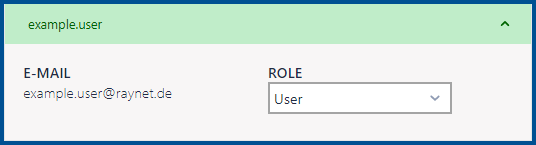
Select the role (either User or Administrator) for the user.
•Delete - The Delete button on the top left of the list can be used to delete a selected user from the Assigned Users list.
•Search field - The Search field can be found on the top right of the list.