The Supported Server Systems option can either be set to No system or to Only these systems. If the only these systems option is chosen, it is necessary to choose the server OS that are supported on a "from ... to" basis.
|
Be aware: Only server systems or desktop systems can be set to No system. At least one has to have a range selected. |
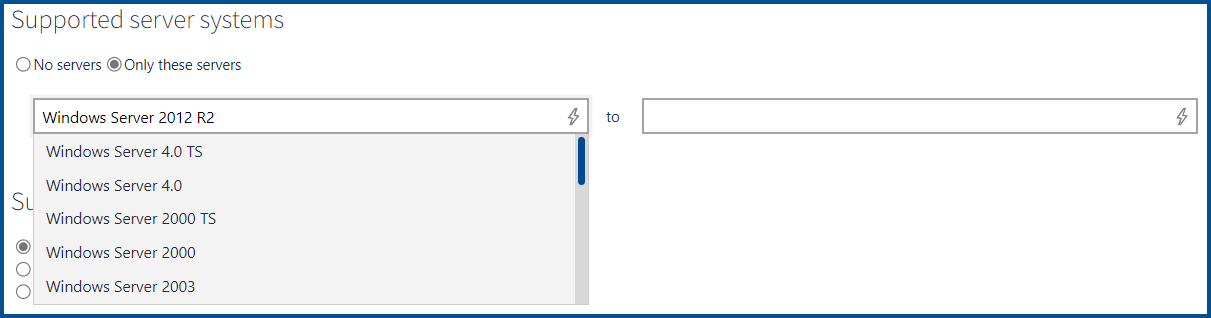
When clicking into the from or into the to field, a list of available choices will be shown. If an OS has been selected in the from field, only this OS or newer OS will be available for selection in the to field. If an OS has been selected in the to field, only this OS or older OS will be available for selection in the from field. The following desktop OS systems are available:
•Windows Server 4.0 TS •Windows Server 4.0 •Windows Server 2000 TS •Windows Server 2000 •Windows Server 2003 •Windows Server 2008 •Windows Server 2008 (SP1) •Windows Server 2008 (SP2) |
•Windows Server 2008 (SP2 U1) •Windows Server 2008 R2 •Windows Server 2008 R2 (SP1) •Windows Server 2012 •Windows Server 2012 R2 •Windows Server 2016 •Windows Server 2019 •Windows Server 2022 |