Clicking on a package in the list, both in the Installed and the Ready for Installation tab, will open the details for the package.
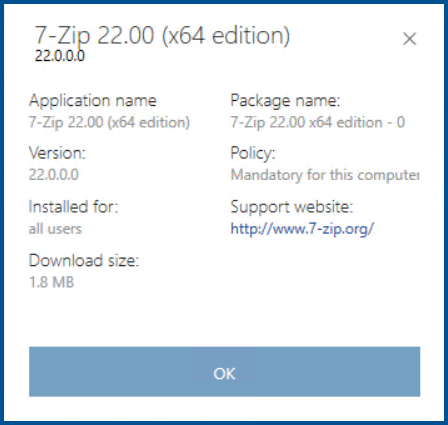
The following information for the package will be shown:
•Application name: The name of the application contained in the package.
•Package name: The name of the package.
•Version: The version of the application.
•Policy: The policy used for the package. This contains the information whether the package is mandatory or optional.
•Installed for: The users for which the package is installed.
•Download size: The size of the package.