The General tab is used to configure some general information regarding the Update Management Package. The mandatory information are marked by a red asterisk.
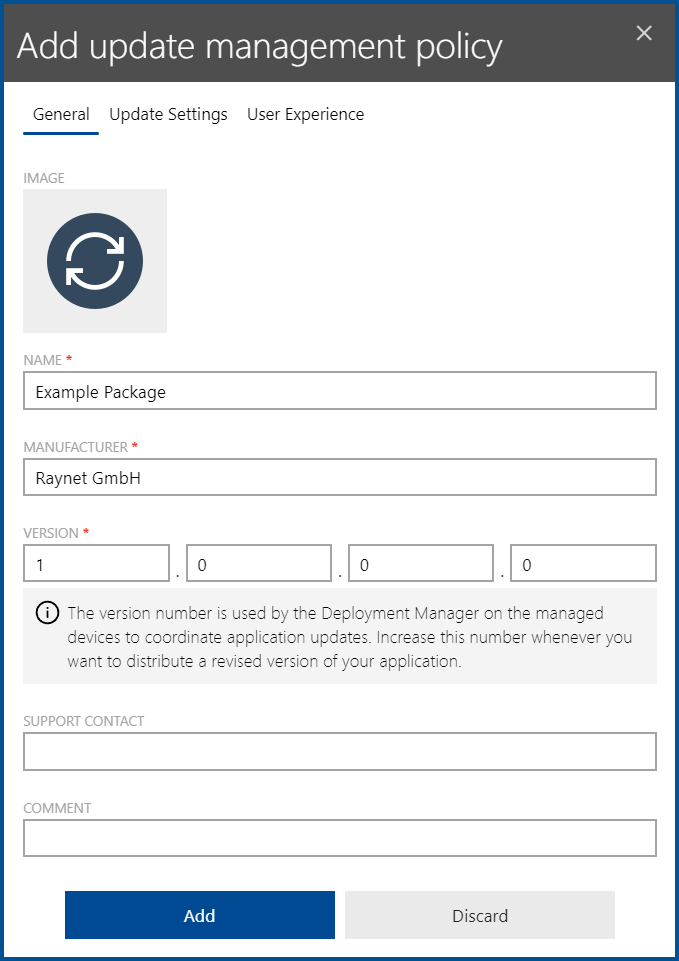
The following information can be configured in this tab.
•IMAGE: It is possible to add a custom image to the Update Management Package. Click on the image to open the file browser. It is now possible to add a custom image to a package by opening an image from the browser (the following file formats are supported: .gif, .jpg, .jpeg, and .png).
•NAME: Enter a name for the Update Management Package. This field is mandatory and cannot be left empty.
•MANUFACTURER: This field should contain the name of the creator of the Update Management Package. This field is mandatory and cannot be left empty.
•VERSION: The VERSION field is divided into 4 different fields. All 4 fields should contain an integer value. These fields are mandatory since they are used to coordinate application updates. The number should be increased, each time a revised version of the package is distributed. Since the fields are already divided by periods no further division is necessary. The fields are as follows:
oMajor
oMinor
oBuild
oRevision
•SUPPORT CONTACT: This field can be used to enter a support contact for the package. This could either be the name of the person responsible for the support or some sort of contact like an email address or a phone number.
•COMMENT: This field can be used to add a comment to the package.