In order to delete one or more folders in the Folder View, it is necessary to first mark the folders that are to be deleted by clicking into the checkbox in front of the folder. Marked folders will show a checkmark in the box. Once all folders are marked, click on the Delete button located on the top left of the view.
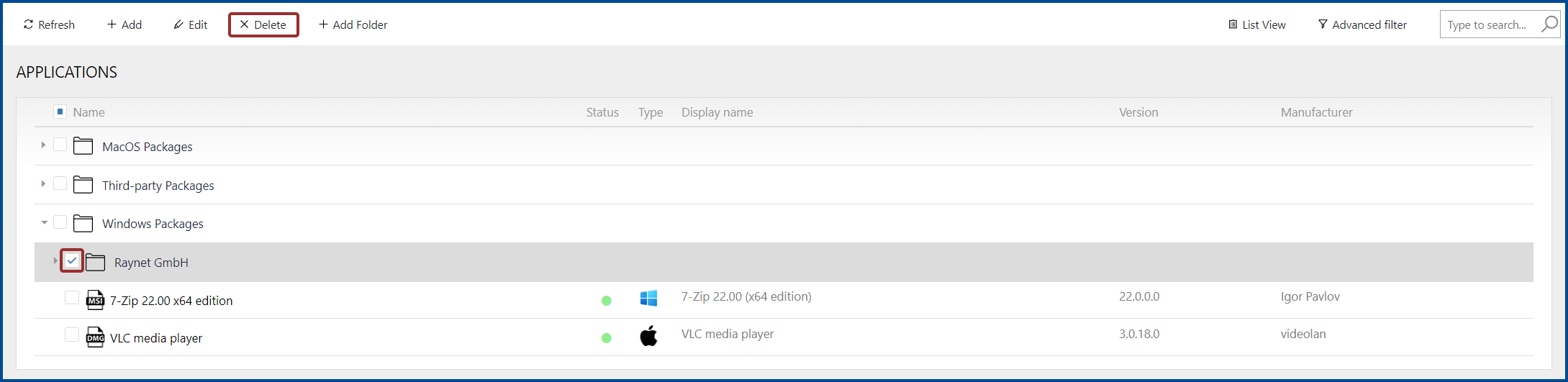
|
WARNING The content of the folder will also be deleted! If the content of the folder should be kept, move it to another folder! |