In the Custom Properties tab of the Edit Package dialog existing custom properties can be edited or deleted and new custom properties can be added.
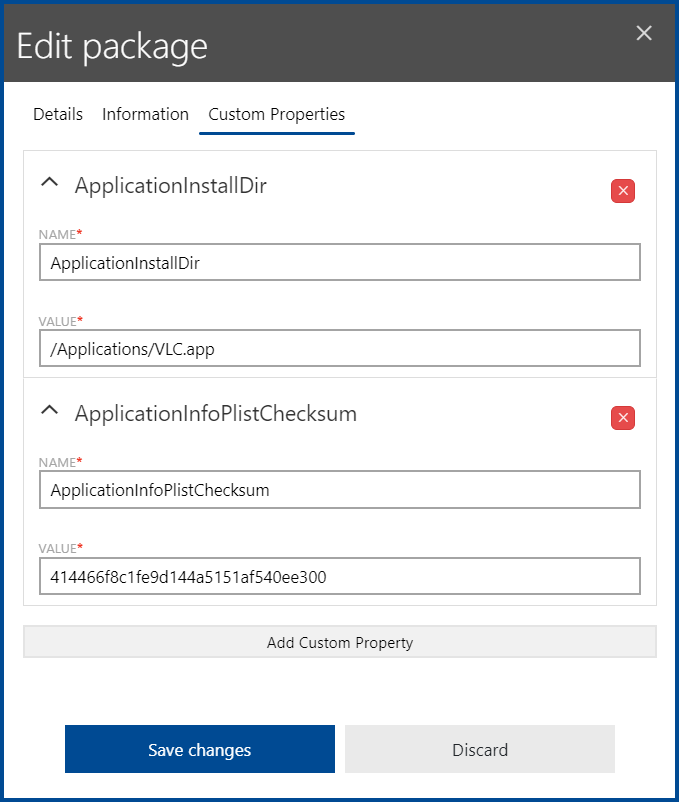
In order to add a new custom property to the package, click on the Add Custom Property button. An empty property will be added. There are two fields available for a custom property.
•NAME: Enter the name of the custom property. This field is mandatory when adding a new custom property.
•VALUE: Enter the value of the custom property. Legit values depend on the custom property. This field is mandatory when adding a new custom property.