In the Advanced tab of the dialog, some information regarding the behavior of the event can be configured.
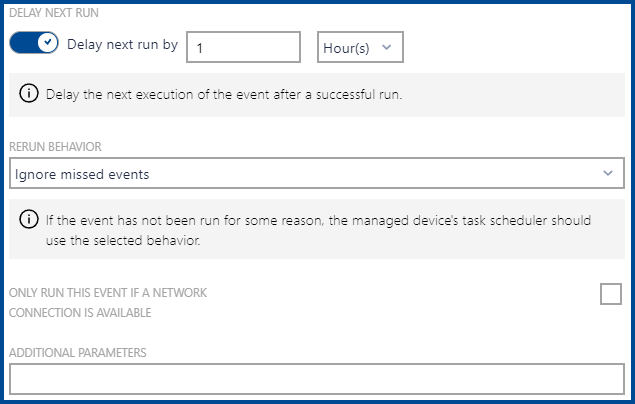
In this tab, the following options are available:
•DELAY NEXT RUN: This option can be activated in order to delay the next run. It is possible to define the delay either by the number of minutes, hours, or days by selecting the unit of measurement in the dropdown box and entering the number in the field located on the left of the dropdown box.
•RERUN BEHAVIOR: This option defines how the event will behave if one or more occurrences of the event have been missed. The following behaviors are available:
oIgnore missed events
oRun all missed events
oRun only the last event missed
•ONLY RUN THIS EVENT IF A NETWORK CONNECTION IS AVAILABLE: If set to Yes, the event only runs if a network is available. If set to No, the event will always run.
•ADDITIONAL PARAMETERS: This option can be used to enter additional parameters for the event.