On your computer
RayManageSoft Unified Endpoint Manager for managed devices allows RayManageSoft Unified Endpoint Manager administrators to install and manage software on your computer and to remotely determine the devices hard- and software on your computer.
Your RayManageSoft Unified Endpoint Manager administrators can specify the software to be installed on your computer, based on your specific needs and the needs of your team. These specifications are made in policies, which are periodically applied to your computer, making sure the correct software is installed.
Using RayManageSoft Unified Endpoint Manager, administrators can make sure that you automatically receive security patches and software updates as they become available and that software you no longer require is uninstalled.
These software management tasks should not disrupt your work significantly. Many RayManageSoft Unified Endpoint Manager tasks are performed in the background while you continue working, or sometimes overnight.
If you use a notebook computer, RayManageSoft Unified Endpoint Manager for managed devices may perform administration tasks when you next connect to your organization's network, either directly or across the Internet. Your computer will remain stable even if you connect only for a short time or your connection is interrupted, as RayManageSoft Unified Endpoint Manager will never attempt to install or upgrade software until all the files required are available locally on your machine. If your connection is interrupted during the download of software files, RayManageSoft Unified Endpoint Manager will pick up where it left off next time you connect.
Frequently, RayManageSoft Unified Endpoint Manager operates in the background, without requiring interaction from you. At these times, you may see this icon in your desktop's system tray:
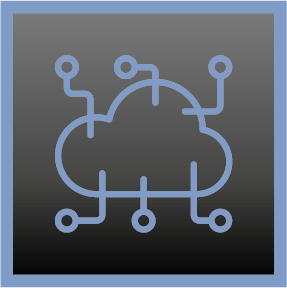
There may be occasions when a RayManageSoft Unified Endpoint Manager dialog is displayed to you. In that case, read it carefully, and consult your RayManageSoft Unified Endpoint Manager administrators for advice if you are not sure how to proceed.
You can also perform some management tasks yourself, such as installing and uninstalling software if you have permission to do so and viewing lists of software already installed or available for installation.
In your organization
The RayManageSoft Unified Endpoint Manager installation on your computer is part of the larger RayManageSoft Unified Endpoint Manager software management system. Elsewhere in your organization:
•RayManageSoft Unified Endpoint Manager administrators or other designated software management staff use RayManageSoft Unified Endpoint Manager to package, store and distribute software