In the Settings tab the available settings for the Update Management Package are shown.
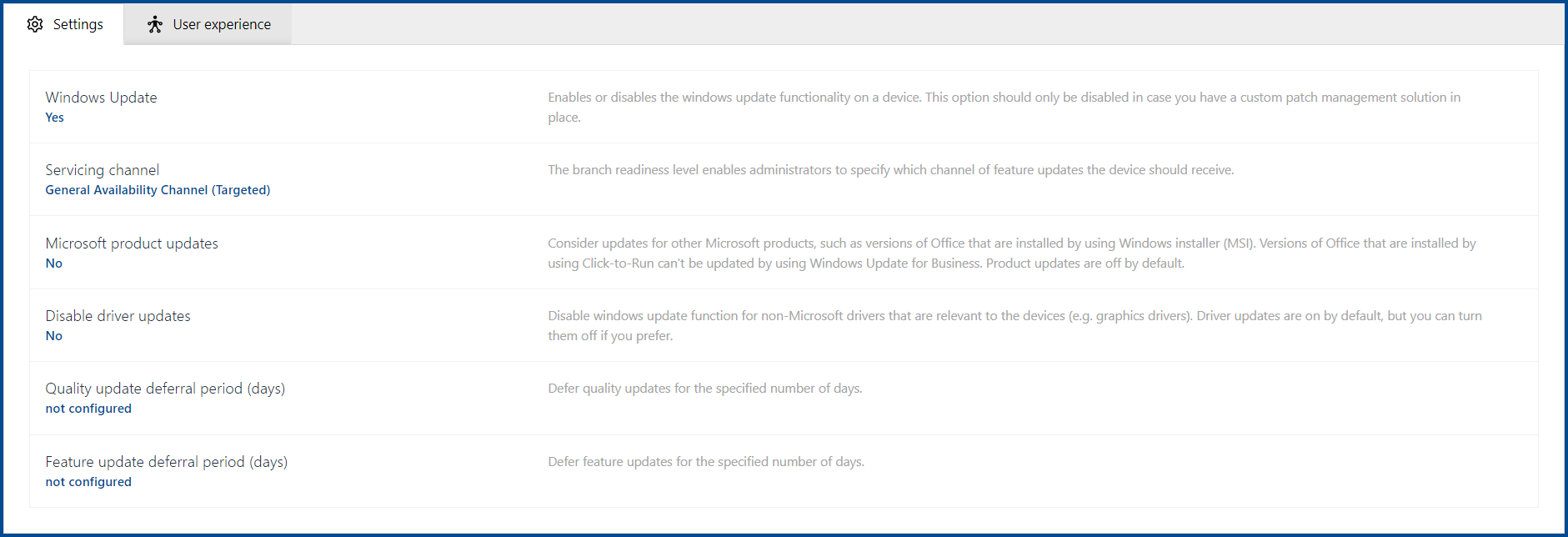
Setting |
Value / Range |
Description |
|---|---|---|
Windows Update |
•Yes •No |
Enables or disables the windows update agent functionality on a device. This option should only be disabled in case there is a custom patch management solution in place. |
Servicing Channel |
•General Availability •Reset to default |
The branch readiness level enables administrators to specify which channel of feature updates the device should receive. |
Microsoft product updates |
•Yes •No |
Consider the update for other Microsoft products, such as versions of Office that are installed by using Windows Installer (MSI). Versions of Office that are installed by using Click-to-Run cannot be updated by using Windows Update for Business. Product updates are off by default. |
Windows driver updates |
•Yes •No |
Consider updates for non-Microsoft drivers that are relevant for the device. Driver updates are on by default, but they can be turned off. |
Quality update deferral period (days) |
0-35 |
Defer quality updates for the specified number of days. The default value is 0 (not deferred) but it is possible to defer quality updates for up to 35 days. |
Feature update deferral period (days) |
0-365 |
Defer feature updates for the specified number of days. The default value is 0 (not deferred) but it is possible to defer feature updates for up to 365 days. |