When the Hourly interval has been selected, the hours and minutes between the execution of the scheduled task can be selected using the HOUR(S) and the MINUTE(S) dropdown box.
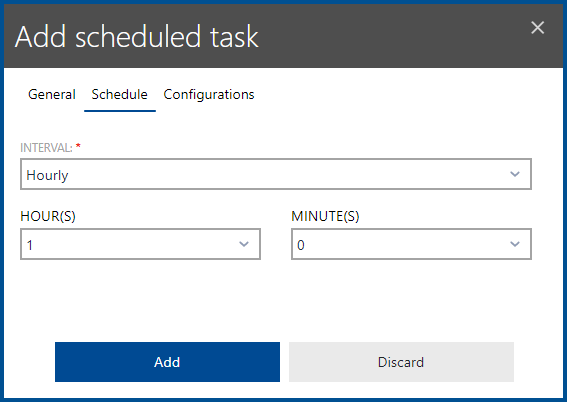
In the HOUR(S) dropdown box the number of hours in between the execution of the scheduled task (up to 23 hours) can be selected. In the MINUTE(S) dropdown menu the number of minutes (up to 59 minutes) can be selected.
The shortest time period to be configured for the scheduled task to be executed using this option is every hour. The longest period that can be configured for the execution of the scheduled task is every 23 hours and 59 minutes.