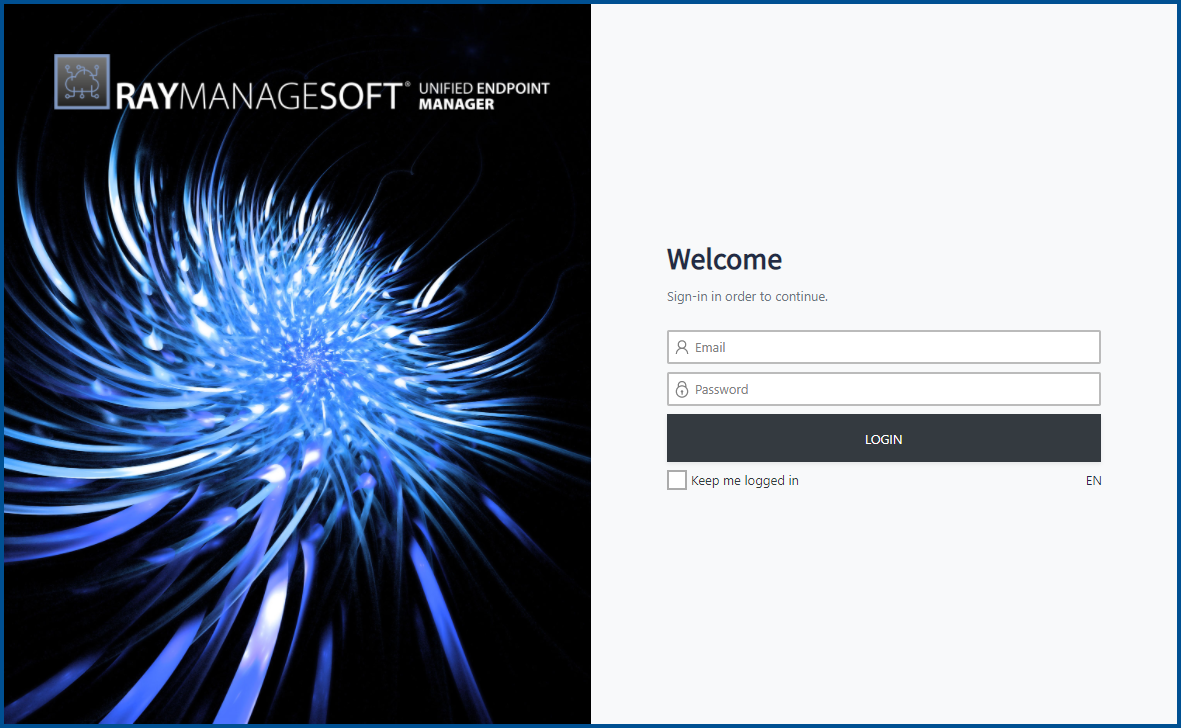
Enter the E-mail and the Password used for the account in order to log in. To avoid having to log in each time it is possible to check the Keep me logged in checkbox. If it has been checked, RayManageSoft Unified Endpoint Manager will remember the account that was last logged in from the currently used web browser until it has been logged out. It is also possible to change the language of the RayManageSoft Unified Endpoint Manager instance by simply clicking on the language code showing the currently selected language and selecting the target language. Currently the following languages are available for RayManageSoft Unified Endpoint Manager:
•English - EN
•German - DE
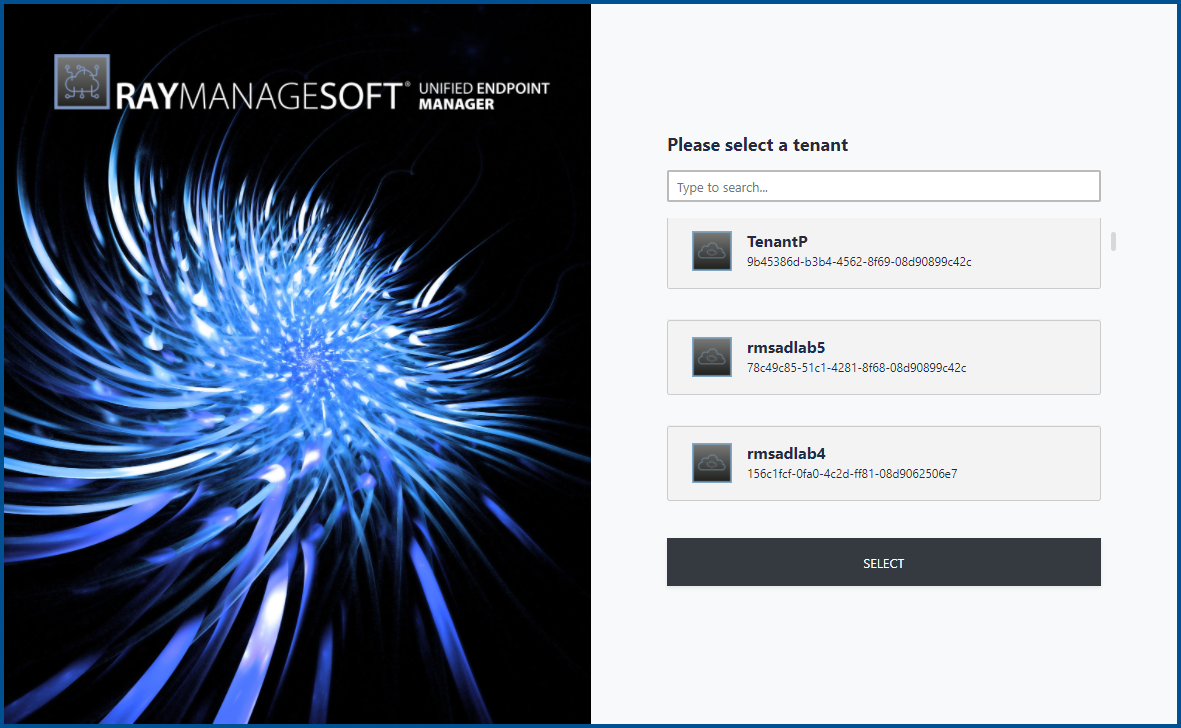
After logging in, it is necessary to choose which tenant to connect to. If the tenant is not directly shown in the list of tenants, either scroll down the list of tenants until the target tenant is shown or use the search field above the list to find the tenant. The tenant selection will only be shown if multiple tenants exist in the environment.
After connecting to the chosen tenant, the RayManageSoft Unified Endpoint Manager Dashboard will open.