The Edit shared report dialog is used in order to edit the information about a report.
|
Be aware: All changes made by the Edit shared report dialog will NOT change the report itself. Only the information about the report, or in case of a change of the SHARED LINK, the report that will be displayed will be changed. |
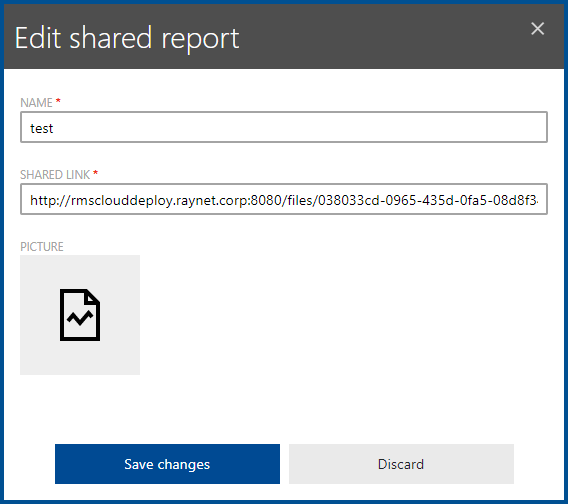
It is possible to change the a name of the report in the NAME field of the dialog. It is also possible to change the link where the report can be found in the SHARED LINK field of the Edit shared report dialog.
Furthermore, it is possible to edit the image by clicking on the image below the SHARED LINK field. A file browser will be opened. Browse for an image to customize the image used for the report (the following file formats are supported: .gif, .jpg, .jpeg, and .png).