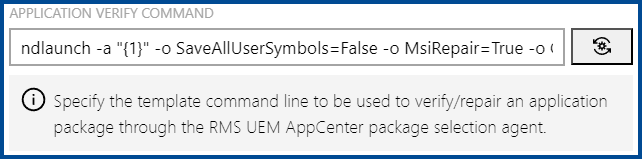
This setting specifies the command-line to be used to verify or repair an application package through the RMS UEM AppCenter package selection agent.
The value of this setting should always include the following special substrings:
•{1} - This substring will be replaced with the URL of the package to be verified. This value is typically passed as the value of the -a command-line option of the installation agent. The URL may contain space characters and therefore should be appropriately set into quotation marks in the command-line.
•{2} - This substring will be replaced with any installation agent command-line options that the selection agent determines may be needed to verify the package. This value should not be set into quotation marks in the command-line.
Possible values: |
A valid command-line string containing the literal substrings {1} and {2}. |
Default value: |
ndlaunch -a "{1}" -o SaveAllUserSymbols=False |
Example value: |
To require applications to be verified against their source from an appropriate distribution location and to not self-heal registry settings: ndlaunch -a "{1}" -o MsiRepair=True -CheckRegistry=False |
Detailed information about this setting and its usage on endpoints can be found here.