The Automatic remove old activity logs setting is used in order to define the amount of time in days for which activity logs will be stored before they will be automatically deleted.
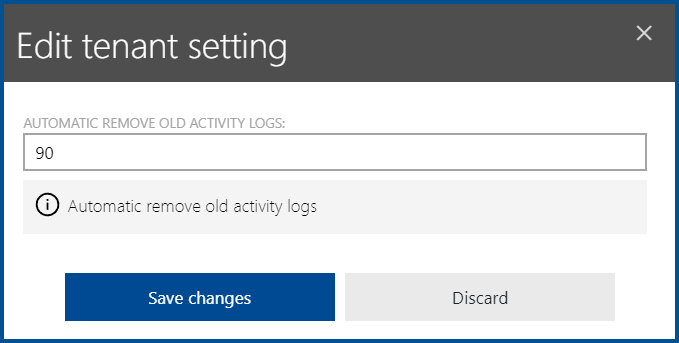
Enter the number of days for which the logs shall be kept. It is possible to keep the logs between 1 and 2,147,483,647 days. If 0 is entered, the logs will never be automatically removed. By default, the setting is set to 90 days.