The Add device group dialog can be used to add a new group.
|
Be aware: If AD-Sync is enabled, manual creation of groups as well as all kinds of group assignments are prohibited. In order to use these, AD-Sync needs to be disabled. |
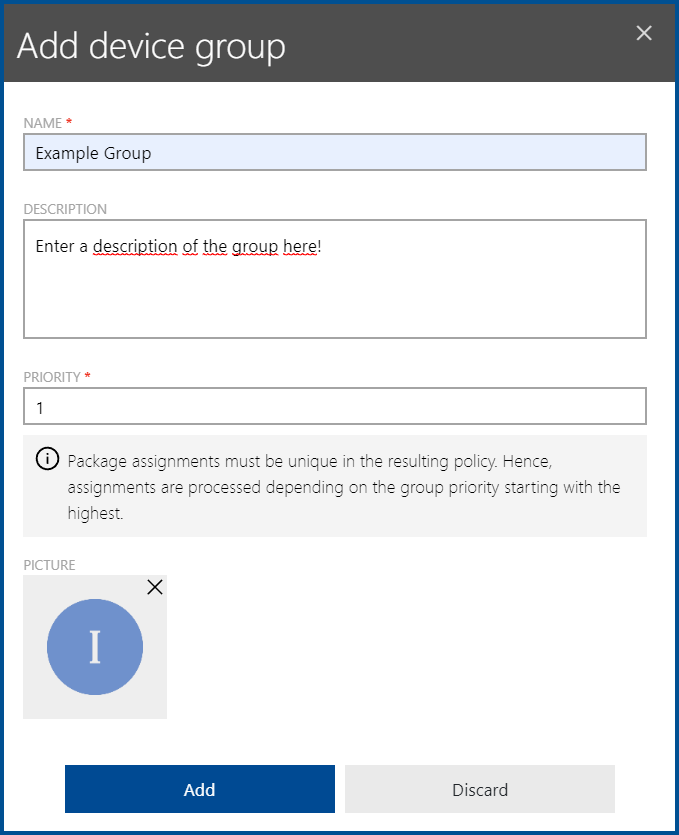
The following options are available in the dialog.
•NAME: Enter the name for the group into the NAME field. The name of the group needs to be unique. If the name is already in use, there will be a warning. The NAME field is mandatory.
•DESCRIPTION: A description of the group can be entered here. This field is optional.
•PRIORITY: Enter the priority of the group into this field. The value can be between 1 and 99999. The higher the value the lower the priority and the other way round. This means that a group with a priority of 1 most likely has the highest priority of all groups. If more than one group have the same priority, the groups will be sorted by name.
•PICTURE: It is possible to add a custom image to the group by clicking on the image in the PICTURE field. A file browser will be opened. Browse for an image to customize the image for the package (the following file formats are supported: .gif, .jpg, .jpeg, and .png).