RayFlow has a built-in view allowing to browse and discover packages available in our innovative Package Store service. The Package Store contains immediately available, analyzed, preconfigured, and ready to deploy software packages.
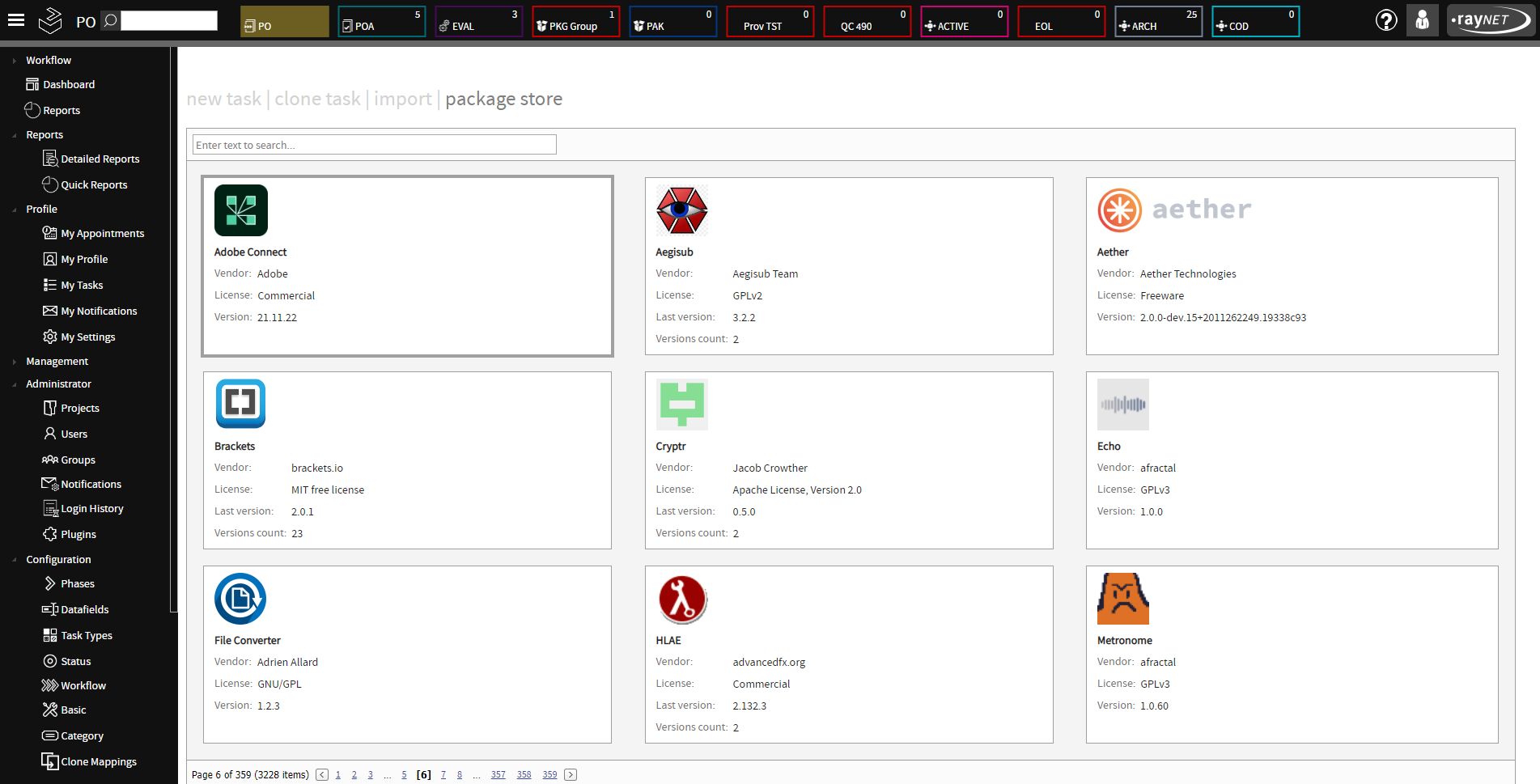
Import a Task Using the Package Store
To import a task using the PackageStore, select the package store tab in Package Order. Select an application from the applications that are shown. The search field can be used to reduce the number of applications that will be shown and make it easier to find the correct application. Underneath the packages, it is possible to switch through the pages of packages that are shown by either clicking directly on a page number or by using the arrows.
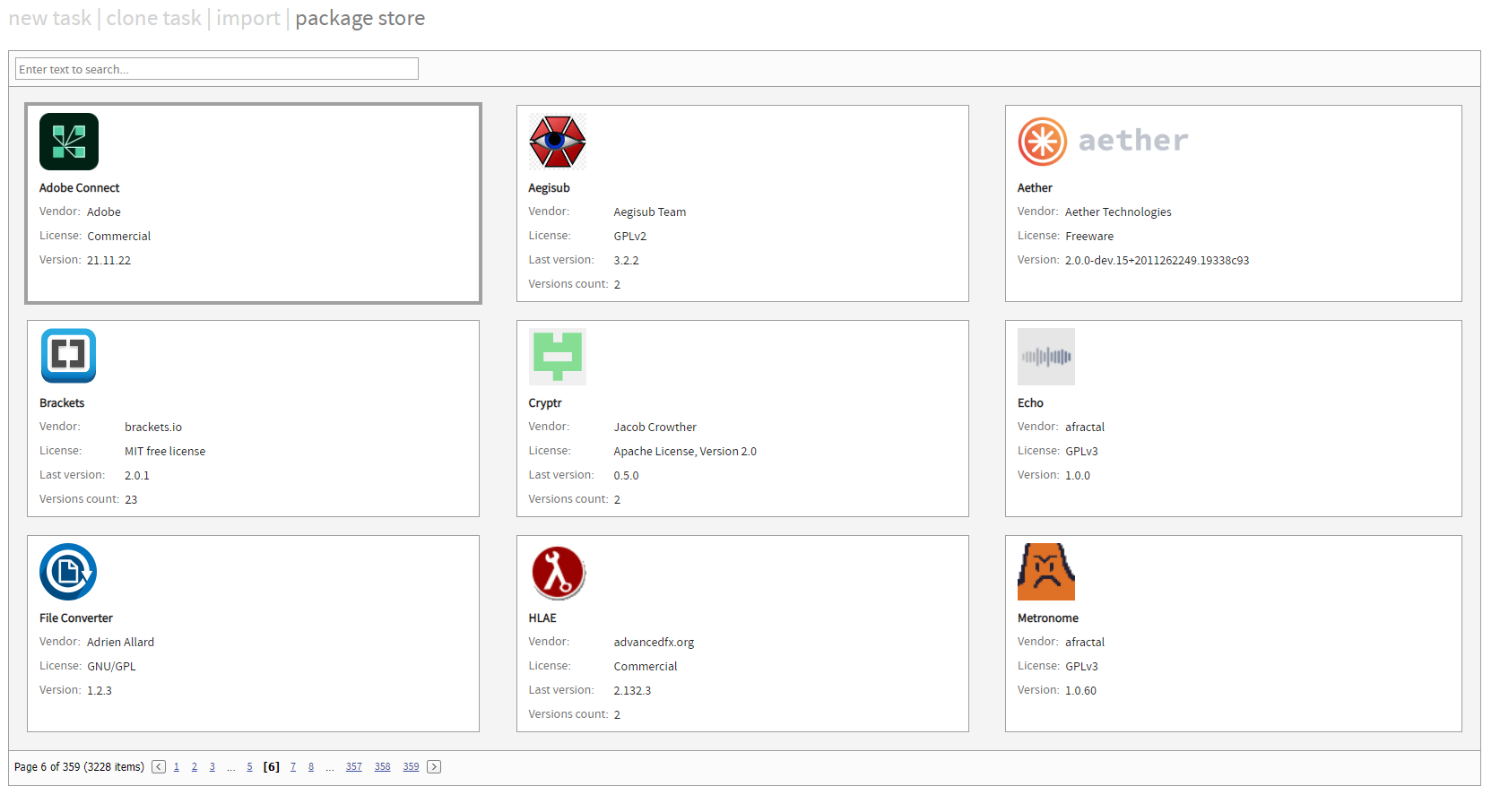
In addition to the name, the following information is available for each of the packages.
•Vendor: The vendor of the package.
•License: The license used by the package.
•Version: The latest version of the package.
•Version count: The number of versions that are available for the package.
Click on a package to open the dialog that is used to select the version and import the package.
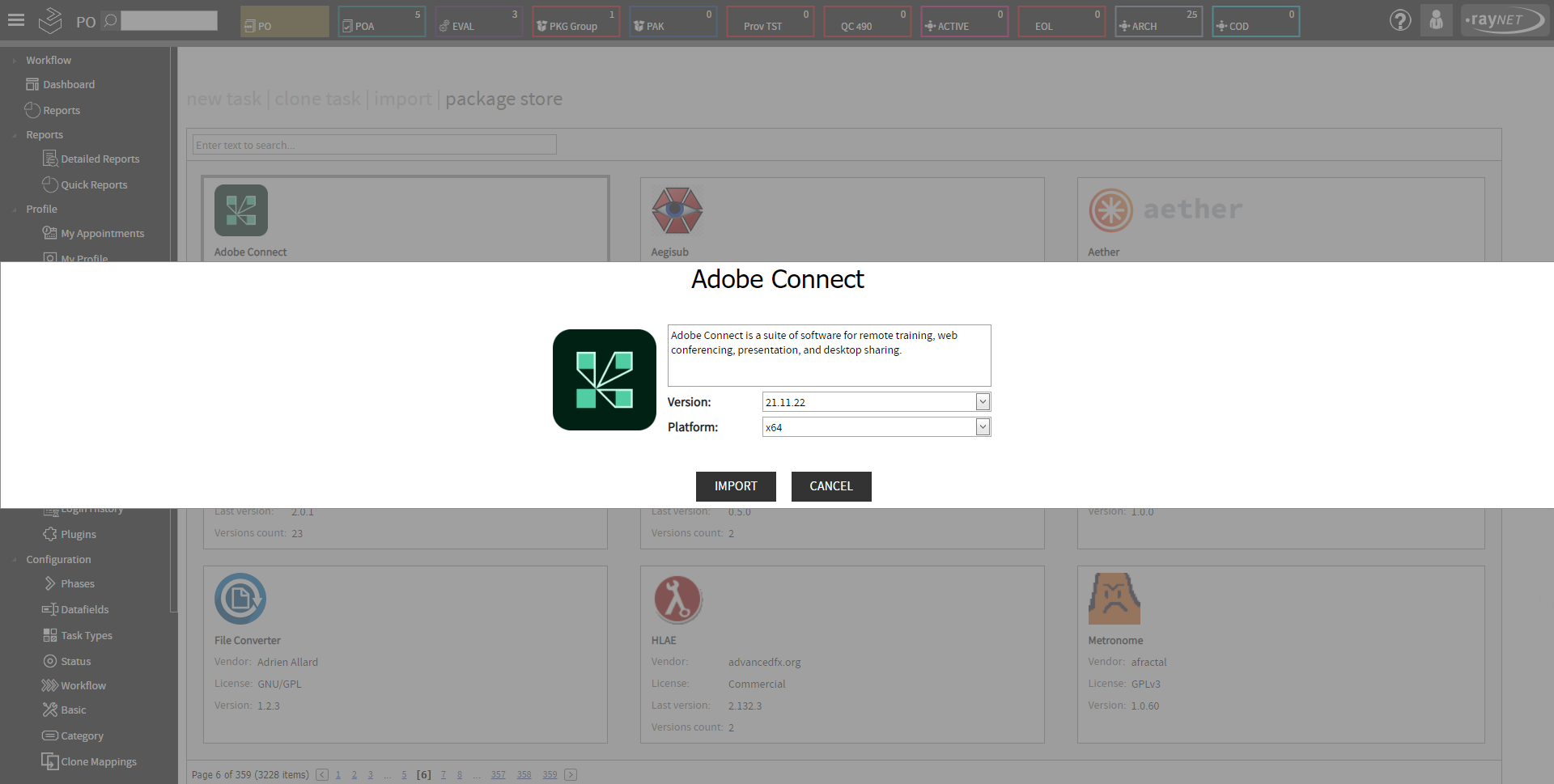
Select the version of the package from the Version dropdown menu. Furthermore, if there are versions for different platforms, it is possible to select the target platform in the Platform dropdown menu.
Click on the IMPORT button to import the package. The package will be imported in the .xml format. There are a few exceptions where there are additional files (for example if there are transforms or additional files that are necessary for the configuration of the package) in the package. In this case, the package will be imported in the .zip format.
Map Datafields to PackageStore Properties
Datafields can be mapped directly to the PackageStore properties. To do this, first go to the tab in the Data Mappings section of RayFlow and select the package store tab.
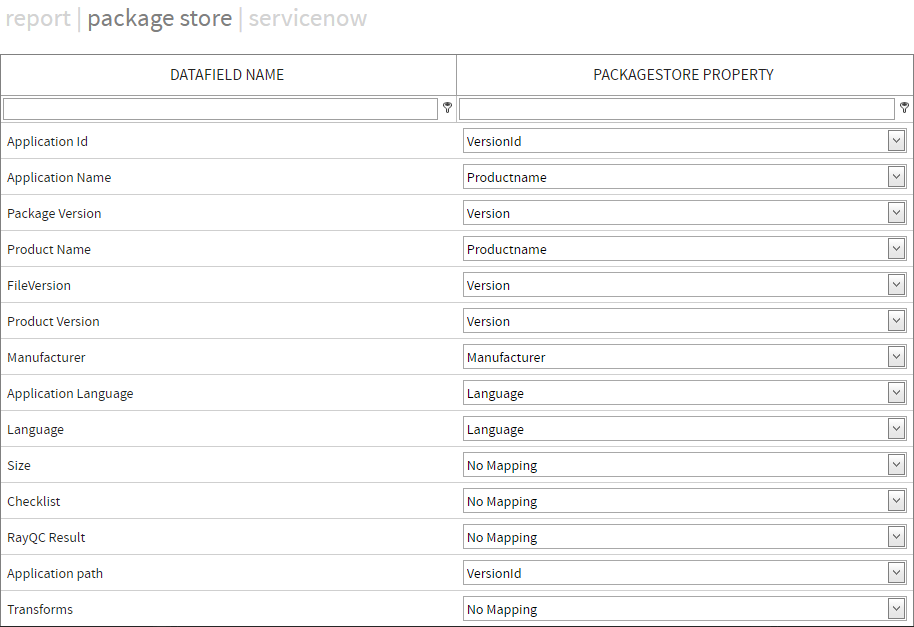
Datafields can be mapped to a PackageStore property by selecting the corresponding property by using the dropdown menu next to the datafield name. The following PackageStore properties are available:
•Id (this is the application id)
•Language
•Manufacturer
•Productname
•Platform
•Version
•Description
•VersionId