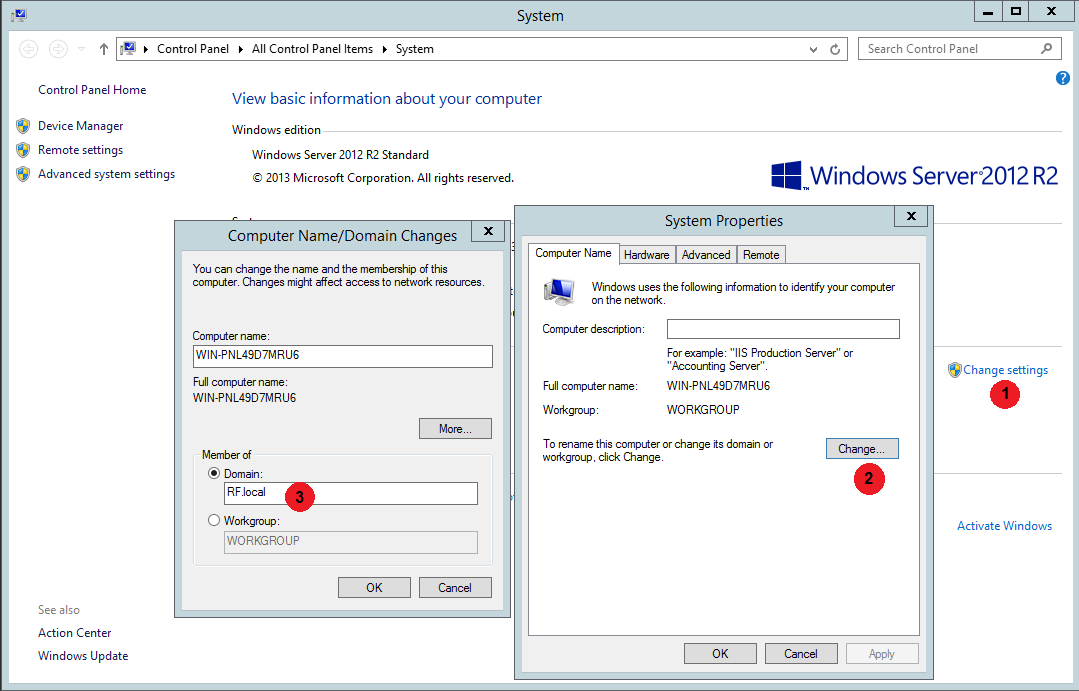Join a Domain by:
1.In Control Panel -> System and Security -> System select Change settings in the Computer name, domain, and workgroup settings submenu.
2.Click Change to the Computer Name/Domain Changes mask.
3.Enter the complete Domain Name for the whole network.
Reboot the system after entering user credentials (use Domain Administrator) for the domain join.